Carton Header Information
The Carton Header Information window allows you to enter additional details about the carton being added to the BOL for the current sales order on the EI57/Packing Details folder.The following list defines every field on the Carton Header Information window:
- Enter Carrier's Tracking Number – enter the carrier's tracking number for the carton. You can enter a maximum of 30 alpha-numeric characters in this field.
- Measuring Unit – from the drop list, select the measuring units with which you are working. Valid options include: U.S. and Metric. Once the measuring unit is selected, the system displays the appropriate unit type to the right of the carton weight, carton volume, carton height, carton length and carton width fields.
- Carton Weight/UOM – enter the weight of the carton. The measuring units display to the right of this field.
- Carton Volume/UOM – enter the volume of the carton. The measuring units display to the right of this field.
- Carton Height/UOM - enter the height of the carton. The measuring units display to the right of this field.
- Carton Length - enter the length of the carton. The measuring units display to the right of this field.
- Carton Width – enter the width of the carton. The measuring units display to the right of this field.
- Tare Number - enter or select from the lookup the tare number. Tare numbers can only be assigned to T-type cartons. Tare numbers are maintained in the Tare Type Cartons table.
- Note: To create a T-type carton, you must set the packing rules to 'Tare/Multiple Orders' or 'Orders/Multiple Tares'.
- Expiry date – enter or select from the lookup the expiry date associated with the carton.
The following table outlines the functionality of each button on the Carton Header Information window:
| Button Label | Icon | Functionality |
| Select Range | 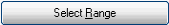 |
Opens the Select Multiple Cartons window, allowing you to select a range of cartons from a predefined list. |
| Submit |  |
Saves the carton header information entered. |
| Cancel |  |
Removes all of the information currently entered and closes the carton header information window. |
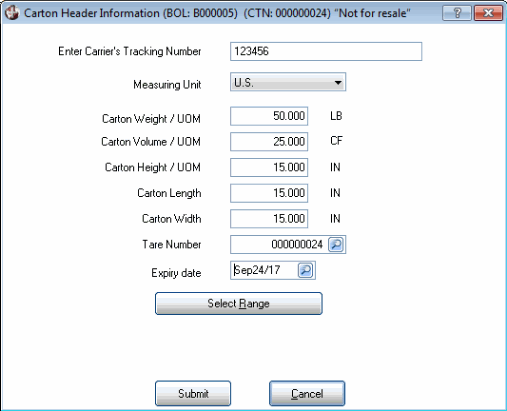
Carton Header Information (EI57)
