Mailing Lists (EC32)
The Mailing Lists folder in the Maintain Contact Profile (EC32) program allows you to assign a Mailing List to the Contact Profile entered in the header section. Mailing Lists are maintained in 'Mailing Lists' (CM11).
- Once a Mailing List is assigned to a Contact Profile, the mailing list information is "carried forward" with the contact profile.
- For example, a contact profile can be assigned to a Contact Reference in Contact References (EC31). When a contact profile with a mailing list is assigned to a contact reference in EC31, the contact is automatically added to the Mailing List in EC22.
- Here is an example of how the EC322, EC31 and EC22 programs interact:
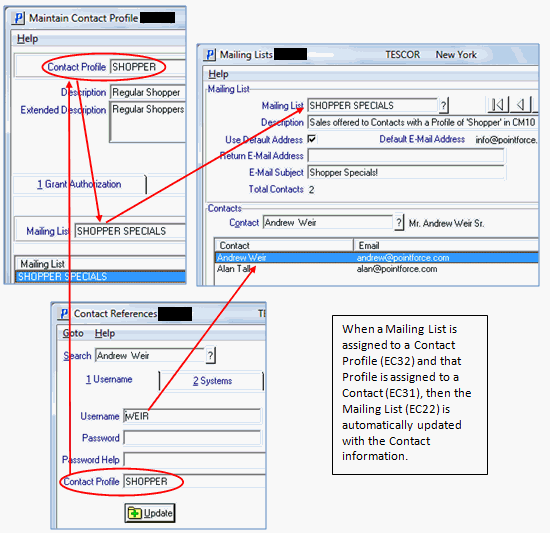
The following list defines the fields on the Mailing Lists folder:
- Mailing List - enter or select from the query the Mailing List you want to associate with the current contact profile. This is an optional field, i.e. you can leave this folder blank.
- List Box - displays a list of Mailing Lists that are assigned to the current profile in the header section.
The following table outlines the functionality of each button on available on the Mailing List folder:
| Button Label | Icon | Functionality |
| Submit |  |
Updates the Mailing List to the current Contact Profile. The Mailing List automatically displays in the list box once the update is complete. |
| Delete |  |
Deletes the Mailing List from the current Contact Profile. The Mailing List is automatically removed from the list box. |
| Clear |  |
Clears all of the fields allowing you to enter a new Contact Profile in the header section and assign a Mailing List. |

