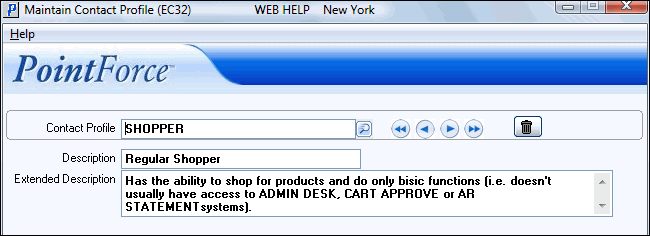EC32 - Header Record
The Header section on the Maintain Contact Profile (EC32) program allows you to define and search for Contact Profiles. Once the Contact Profile is set up, you can use the various folders in EC32 to determine:
- The type of users an Administrator can "administer" in the Admin Desk system on the website.
- The systems available on the website for the Contact Profile.
- The mailing lists on which the Contacts with the Contact Profile assigned to them appear.
- The Search Indexes on the website available for Contact Profile.
The following list defines all of the fields in the Header section of the EC32 program:
- Contact Profile - enter or select from the query a Contact Profile. You can enter a maximum of 32 alpha numeric characters in this field.
- Description - enter a description of the Contact Profile. The description can be a maximum of 32 alpha numeric characters. This field is only used by the EC32 program.
- Extended Description - this is an optional field that is only used by the EC32 program. You can enter a longer explanation of why the profile is needed in this field to a maximum of 256 characters.
The following table outlines the functionality of the button in the header section of EC32:
| Button Label | Icon | Functionality |
| Delete / Trash Can |  |
Deletes the Contact Profile from the system. The following confirmation message displays: "Delete Header and all its details? Yes/No". Click Yes to continue with the delete function or click No to cancel the request. Note: If you attempt to delete a Contact Profile that is currently assigned to one or more contacts, the following message displays: "This profile is assigned to 'x' contact(s) (where 'x' represents the number of contacts). Deleting it will unassign the profile from those contacts and may result in the loss of access to systems. Do you wish to continue? Yes/No". Click Yes to continue with the delete request and risk system loss or click No to cancel the request. |