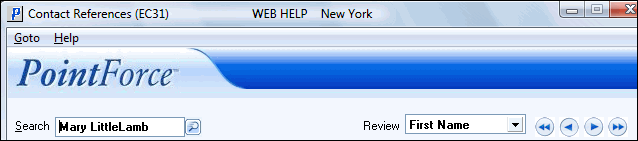EC31 - Header Record
The Header section on the Contact References (EC31) program allows you to search for and enter the contact you are maintaining in EC31.The following list defines the fields in the Header section of the EC31 program:
- Search - enter or select from the query a Contact from the Contact Browser associated with the Web Contacts (EC30) program. Contacts must exist in EC30 before you can select them in EC31.
- When you use the query to select an existing contact, the Contact Browser window opens. For more information on the contact browser, click here.
- Review - enter or select from the drop down list an option to review the contacts in the Search field. Valid options include:
- User Name
- First Name
- Last Name
- Company
- Province/State
- Postal/Zip Code
- Country
- Default Customer Code
- Telephone
- Web Address
If you use the VCR buttons (to the right of this field), you will scroll through the contacts (in the Search field) by the method entered in the Review field.