EC21 - Header Record
The Header section on the Maintain Favourites (EC21) program allows you to select a Favourites List and assign a name to that list.The following list defines all of the fields in the Header section of the EC21 program:
- Internal List code - use the Select icon
 to select an existing Favourites List. The Internal List code is automatically assigned to a new Favourites Lists when the List is updated. You cannot enter data directly into this field.
to select an existing Favourites List. The Internal List code is automatically assigned to a new Favourites Lists when the List is updated. You cannot enter data directly into this field.
- Once a Favourites List is selected, the List Name, Created, Last Updated and Last Used fields are automatically populated.
- List Name - enter the name of the Favourites List. You can enter a maximum of 32 alpha numeric characters in this field.
- The List Name is used for internal purposes only. This name is used as a 'back up' display name when the 'Language Specific List Name' on the EC21/Languages folder does not exist.
- Created - displays the date and time (CCYYMMDDhhmmss) that the current Favourites List was created.
- Last Updated - displays the date and time (CCYYMMDDhhmmss) that the current Favourites List was last updated.
- Last Used - displays the date and time (CCYYMMDDhhmmss) that the current Favourites List was last used.
The following table outlines the functionality of the buttons on EC21:
| Button Label | Icon | Functionality |
| Select |  |
Opens the Select Favourites List window. From this window, select an existing Favourites List. |
| Submit |  |
Updates the information entered on the current folder to the Favourites List in the header section. |
| Delete |  |
Deletes the record that is recalled on the current folder. |
| Clear |  |
Clears all of the fields allowing you to enter a new record. |
| Delete Entire Favourites List /Trash Can |  |
Deletes the Favourites List from the system. The following confirmation message displays: "Delete Header and all its details? Yes/No". Click Yes to continue with the delete function or click No to cancel the request. |
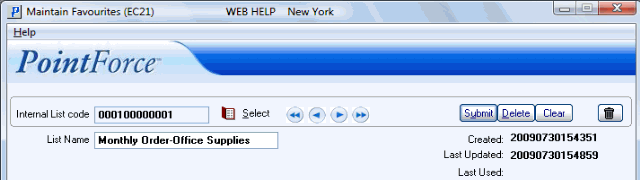
Header Record for Maintain Favourites (EC21)
