EC16 Header Record
The Header section on the Maintain Advertising Packages (EC16) program allows you to define the Advertising Package for a specific date range, for a specific vendor (optional).The following list defines every field in the header section of EC16:
- Advertising Package - enter or select from the query an Ad Package code. You can enter a maximum of 32 alpha numeric characters in this field.
- Description - enter a Description of the Ad Package. You can enter a maximum of 64 alpha numeric characters in this field.
- Vendor - enter or select from the query a Vendor. This is an optional field. Vendors are maintained in Maintain Vendors (AP13). If you enter an invalid vendor code, an input validation failure message displays and the Vendor Query window opens allowing you to select from a list of valid vendors.
- From Date - enter or select from the query the date on which the current ad package is to start being published.
- Date Expired - enter or select from the query the date on which the current ad package is to stop being published.
Note: The date range entered is used to restrict the ads to a certain period of time. You may sell packages by the quarter, or monthly, or you may want to tie them into a week-long flyer special you are promoting. The date range allows you to maintain the packages in advance so that when the package comes into effect, it is already entered into the system.
- Active - select this check box to allow the ad package to be published. When this check box is not selected, the ad package is prevented from being published.
- Internet - select this check box to allow the ad package to be published on the Internet. When this check box is not selected, the ad package is NOT published on the Internet.
- Note: If an ad package is flagged as active, but the 'Internet' check box is not selected, the ad package will not display on the e-Commerce website.
- Intranet - select this check box to allow the ad package to be published on the Intranet (internal website). When this check box is not selected, the ad package is NOT published on the Intranet.
- Note: If an ad package is flagged as active, but the 'Intranet' check box is not selected, the ad package will not display on the intranet site.
The following table outlines the functionality of the button in the Header section of EC16:
| Button Label | Icon | Functionality |
| Delete / Trash Can |  |
Deletes the current Ad Package record including all of the Ad Spaces and Ad References associated with it. The following confirmation message displays: "Delete Header and all its details? Yes/No".
|
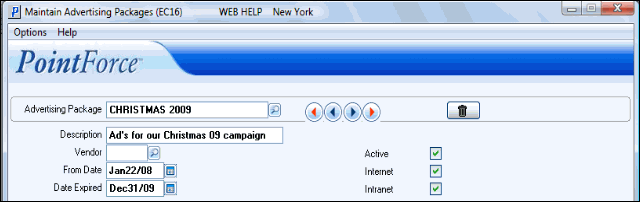
Maintain Advertising Packages (EC16/Header Record)
