EC13 Header Record
The Header Section on the Product Publishing (EC13) program allows you to search for a specific product. Once a product is entered, you can use the various folders in EC13 to set up how the product and associated product information is displayed on the website.
-
Note: The buttons found in the Footer section (at the bottom of the screen) are defined in this topic.
The following list defines the field in the header section of EC13:
- Product - enter or select from the query the product for which the EC13 record is being created. Products are maintained in Maintain Inventory Master (IM13).
The following table outlines the functionality of each button in EC13:
| Button Label | Icon | Functionality |
| Delete / Trash Can |  |
Deletes all of the Product Publishing records for the current product i.e. all information from every EC13 folder including all the language related 'sub-records'. Note: For the Search Word folder only, the user defined search words are deleted; system defined search words are automatically created by PointForce Enterprise when certain fields are updated. The following confirmation message displays: "All records maintained in EC13 for product 'product code' will be removed. Do you wish to continue? Yes/No". Click Yes to continue with the delete operation or click No to cancel the request. Note: If you want to delete a single Product Publishing record for the current product, use the Delete button found in the footer section of EC13. |
| Update |  |
Saves the information entered for the current Product Publishing record. |
| Delete |  |
Deletes the folder information for the current Product Publishing record. The current product code remains in the header section. |
| New |  |
Clears the fields all of the fields on the folder for the current Product Publishing record allowing you to add new details for the current product entered in the header section. |
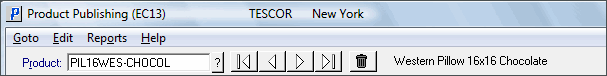
Header Section in EC13
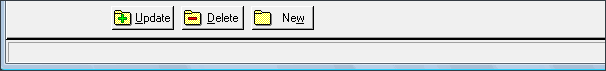
Footer Section in EC13
