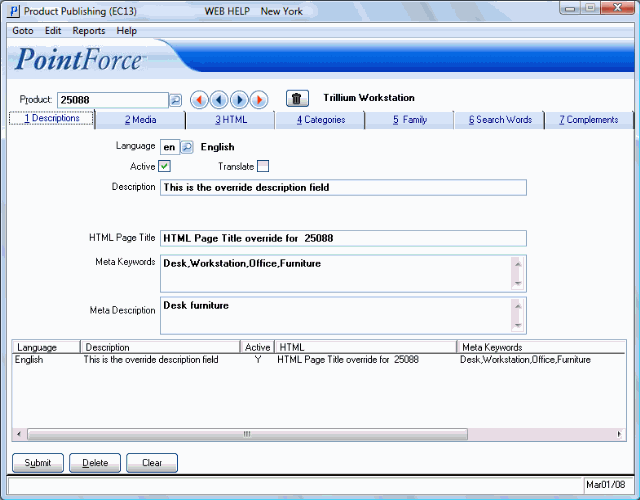The Descriptions folder in the Product Publishing (EC13) program allows you to enter the following information for the product entered in the Header section:
- Product related information that will display on the product page of the website.
- Product related keywords and/or short description(s) of the product that are used by an Internet search engine (e.g. Google) to improve the quality of the search results.
The following list defines every field on the Descriptions folder:
- Language - enter or select from the query a language for the product description. Languages are maintained in Maintain Languages (CC17). Note: You must create a Description record using the Primary Language of your company before any alternate language records can be created.
- You can disable an alternate language Description record by clearing the Active (Language) check box.
- Active - select this check box to allow the Description record to be published in the current Language. You must select this check box for the primary company language.
- If you need to prevent the Description record from being published in a secondary language, ensure this check box is not selected for that language. This may be required when a record is awaiting language translation.
- Translate - this is a memo only field for database maintenance and/or conversion purposes. This field is to be used by Tecsys staff or database administrators only.
- Description - enter a product description that will display next to the product image on the product page of the website. You can enter a maximum of 128 alpha numeric characters in this field.
- This is an optional field. If you leave this field blank or if the Active flag is not selected for the Description record, then the product description entered in Maintain Inventory Master (IM13) displays next to the product image on the product page of the website.
- HTML Page Title - this is an optional field. The HTML Page Title displays at the top of a single product display web page in the title bar section. If you leave this field blank, e-Commerce uses the information entered in the Description field in the title bar.
- In either case, the information that displays in the title bar section has appended to it the information entered in the 'HTML Page Title' field in Maintain Languages (EC04).
Here is an example of the HTML Page Title information that is displayed on the website:
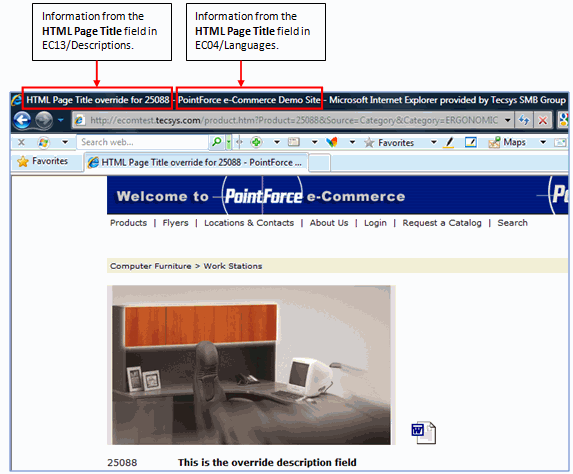
- Meta Keywords - this is an optional field. Enter product related keywords that an Internet search engine (e.g. Google) can use to improve the quality of search results. The keywords are used in the code behind the product page in the keywords meta tag. For example, if you enter Desk, Workstation, Office and Furniture in this field, the following keyword meta tag displays in the code:
- Note: The words in bold are the words entered in the Meta Keywords field for this product.
- Note: Product level Meta Keywords are appended to the 'Global HTML Meta Keywords' from EC04. In this example, the Global HTML Meta Keyword is Supplies (the first word in the list).
- If you are entering multiple keywords in the Meta Keyword field, separate the words by commas. You should not enter any spaces in this field; following our example, enter 'Desk,Workstation,Office,Furniture' in this field (without the quotes).
- Meta Description - this is an optional field. Enter a short description of the product that an Internet search engine (e.g. Google) can use to improve the quality of search results. The Meta Description is used in the code behind the product page in the description meta tag. For example, if you enter 'Desk furniture' in this field, the following description meta tag displays in the code:
<meta name="DESCRIPTION" content="Desk%20furniture">
- Note: The words in bold are the words entered in the Meta Description field for this product.
- Note: If no product level Meta Description is entered, then the system attempts to use the Meta Description from the 'Advanced Language Attributes' option in the Catalog Publishing (EC10) program. If this is also blank, the information from the 'HTML Meta Description for Default Pages' field from the EC04 program displays in the description meta tag in the code.
- Note: The words in bold are the words entered in the Meta Description field for this product.
- List Box - displays all existing product description and key words for the current product.