Relation (EC11)
|
Additional Information Circular References |
The Relation folder in the Category Relations (EC11) program allows you to define the relationship between the Parent Category in the header section and the Child Category. This defines how the product categories are organized on the website.
The following list defines every field on the Relation folder:
- In the Header section:
- Parent Category - enter or select from the query the product category you want to use a Parent Category. This is the category to which child categories will be added. When the customer clicks on this category on the website, the child categories display on the web page.
- In the Detail section:
- Child Category - enter or select from the query a category that displays when the customer clicks on the Parent Category on the website. The child category displays on the web page along with any other child categories that are assigned to the parent category.
- Display Sort - if you want to sort the Child Category codes that have been assigned to the Parent Category, you can do so using this field. This field is optional. The system sort is alpha/numeric: Child Categories beginning with numeric values display before Child Categories beginning with alpha values.
- If you use the Display Sort, enter one value per Child Category. We recommend that you leave 'space' between the records so that extra records can be inserted later. For example, enter 1, 2 and 3 for the first 3 Child Categories you want sorted. In the future, you can add 1.1, 1.2, 2.1, 2.2, etc. as required.
Note: When you are setting up the Parent/Child relationship for the Parent Category that is identified as the 'Master Index' record in EC10, you cannot use the Display Sort field for the Child Categories. The categories have already been identified as Category Lines in EC10 and already have a sort option associated with them. For more information, see the Category Line Sort field in EC10/Categories.
- The list box in the bottom section of the window, displays the following columns of information for the current Parent Category entered:
- Child Category
- Display Sort
- Child Category - enter or select from the query a category that displays when the customer clicks on the Parent Category on the website. The child category displays on the web page along with any other child categories that are assigned to the parent category.
The following table outlines the functionality of each button on Relation window:
| Button Label | Icon | Functionality |
| Show Parents |  |
Opens the Category Parents of category name window. The Parents to which the category is assigned display. If the current category is flagged as a Master Index or if the category has not been assigned to a parent category, then the following message displays: "Category Name does not have any parent categories. OK". |
| Update |  |
Saves the current Parent/Child Category relationship. |
| Delete |  |
Deletes the current Child Category from the Parent Category. |
| New |  |
Clears the Child Category field allowing you to add a new Child Category for the Parent Category entered in the header section. |
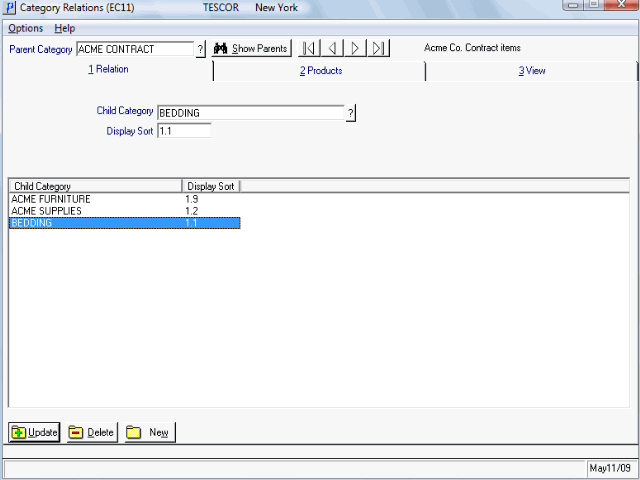
Category Relations (EC11/Relation)
