EC08/Advanced Attributes
The Advanced Attributes option is found under the Edit menu in EC08.
- You can use this folder the assign a new logo, banner, or cascading style sheet (CSS) for the function.
- You can also specify special buttons that override the standard buttons that are defined in Company Control Initialization (CC00/e-Commerce).
- Note: You can only change the button graphic for certain pages on the web. For example, the Next/Previous buttons only apply to Product type pages while the Add/Delete buttons only apply to pages like the Favourites page or pages with Shopping Carts.
The following list defines the fields on the Advanced Attributes window:
- In the Images section:
- Logo - enter or select from the drop down list a new image for the Logo associated with the current function.
- Banner - enter or select from the drop down list a new image for the Banner associated with the current function.
- Style - this field is reserved for future development or customization.
- CSS Object - enter or select from the drop down list a new CSS for the current function.
- Logo - enter or select from the drop down list a new image for the Logo associated with the current function.
- In the Buttons section:
- Next - select the check box in the 'Resolve' column to identify to the system that the graphic entered in the 'Button Graphic' field is to be used for the Next button. If the 'Use Default' check box is selected, then the default Next button, as defined in CC00/e-Commerce, is used.
- Previous - select the check box in the 'Resolve' column to identify to the system that the graphic entered in the 'Button Graphic' field is to be used for the Previous button. If the 'Use Default' check box is selected, then the default Previous button, as defined in CC00/e-Commerce, is used.
- Add - select the check box in the 'Resolve' column to identify to the system that the graphic entered in the 'Button Graphic' field is to be used for the Add button. If the 'Use Default' check box is selected, then the default Add button, as defined in CC00/e-Commerce, is used.
- Delete - select the check box in the 'Resolve' column to identify to the system that the graphic entered in the 'Button Graphic' field is to be used for the Delete button. If the 'Use Default' check box is selected, then the default Delete button, as defined in CC00/e-Commerce, is used.
- New - select the check box in the 'Resolve' column to identify to the system that the graphic entered in the 'Button Graphic' field is to be used for the New button. If the 'Use Default' check box is selected, then the default New button, as defined in CC00/e-Commerce, is used.
- Help - this feature is reserved for future development or customization.
- Next - select the check box in the 'Resolve' column to identify to the system that the graphic entered in the 'Button Graphic' field is to be used for the Next button. If the 'Use Default' check box is selected, then the default Next button, as defined in CC00/e-Commerce, is used.
To save changes made on this window, click Close . The changes are automatically saved and the window automatically closes and you are returned to EC08.
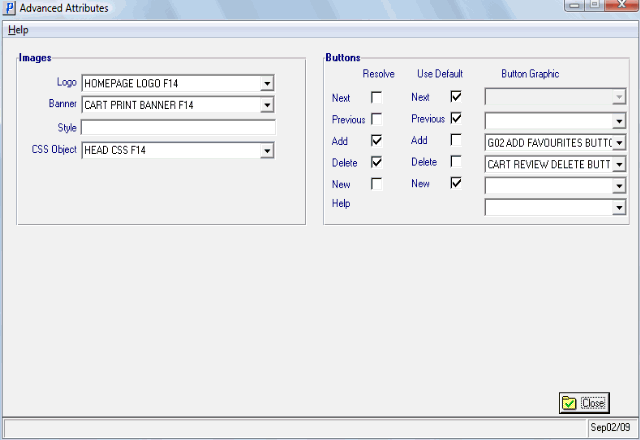
Advanced Attributes option from the Edit menu in EC08

