EC05 Header Record
|
Additional Information Copy Page Overview of HTML Page Templates |
The Header section of EC05 allows you to work with the HTML Page currently entered in the HTML Page field. This topic also includes a definition of the buttons in the Footer section.
The following list defines the field available in the Header section of EC05:
- HTML Page - enter or select from the query an HTML Page code. The HTML Page is used by e-Commerce to distinguish one template from another. You can enter a maximum of 32 alpha numeric characters in this field.
- Each page template must have a unique name, but a suite of templates may contain some records that are only unique because of a 3-character extension on the end of the name that designates their format number. For example, the HTML Page name "HOME PAGE F14" can stand for the website Home HTML Page, format (F) 14.
- The format number that may appear as the last few characters in certain templates allows multiple templates to be built for a single function.
- A suite of templates for this website could include, for example, Format 10 templates, Format 12 templates, and Format 14 templates. Each of these formats differs from the others in some way, and therefore, they are unique.
- Format 10 templates, for example, may have a menu bar arranged vertically down the left side of the page. Format 12, on the other hand, may have its menu placed across the top of the page. Format 14 may place the menu down the right side of the page.
- Each page template must have a unique name, but a suite of templates may contain some records that are only unique because of a 3-character extension on the end of the name that designates their format number. For example, the HTML Page name "HOME PAGE F14" can stand for the website Home HTML Page, format (F) 14.
You also have access to the Copy Page option found under the Tools menu on all of the folders in EC05. For more information on this option, click here.
The following table outlines the functionality of the buttons on EC05:
| Button Label | Icon | Functionality |
| Delete / Trash Can |  |
Deletes the current HTML Page Template. Note: This option is only available when the Details folder is open. The following confirmation message displays: "Do you wish to delete this HTML page and all details associated with it? Yes/No". Select Yes to delete the HTML Page Template. |
| Update |  |
Saves the information entered for the current HTML Page Template. |
| Delete |  |
Deletes the current language record for the HTML Page Template. In order to delete the entire Template, you must use the Trash Can found in the header section. Note: The Delete button is not available on the Details folder of EC05. |
| New |  |
Clears all of the fields allowing you to enter a new HTML Page Template. |
Here is an sample of the Header section of EC05:
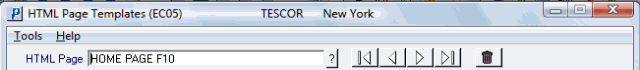
Header section of EC05
Here is an sample of the Footer section of EC05:
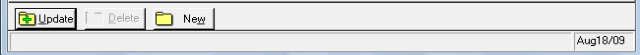
Footer section of EC05

