Product HTML - Folder 6 (EC01)
The Product HTML folder in the Data Classes (EC01) program allows you to classify each type of Product HTML. When a product list is displayed on a website, or when a user requests more information about an individual product, the text or information displayed is built from HTML records assigned to each product in Product Publishing (EC13/HTML). Each type of Product HTML record must be classified so that PointForce Enterprise (PFE) will understand how to use the information and display the web pages as desired.
- PFE e-Commerce uses Product HTML Classes to dynamically build your web page. You can create your own classes for any HTML or text required, however PFE e-Commerce reserves certain Product HTML Classes.
- The Product HTML Classes reserved by PFE e-Commerce are identified by a 'Y' in the System Class column in the Product HTML Class Query:

The following list defines every field on the Product HTML page:
- Product HTML Class - enter or select from the query a Product HTML Class. While the number of HTML classes that can be created are nearly endless, the following list identifies the 5 system defined classes:
- General - a block of text or product-specific information that will be visible to the web browser when the 'product details' page is displayed. This page will be presented on the website when the web user clicks on a specific product to display the complete details about that item.
- This type of HTML text is usually quite descriptive and can contain many details about the product and a significant amount of information useful to the web user.
For an example of how the General Class can be used from a product details page on the website, click here.
- Group General - the Group General Product HTML Class is used for Common Products whereas the General HTML Class is used for individual products.
- Common Products are products linked together by the same 'base' Product Code with a suffix code that indicates a unique colour or size of the product. For example, you may decorative pillows that come in Chocolate, Cognac, Tan and Tobacco colours.
- The base product code is PIL18WES to which the suffix of the colours is added: PIL18WES-CHOCOL, PIL18WES-COGNAC, PIL18WES-TAN, PIL18WES-TOBACO.
The Group General Class represents a block of text or Common Product-specific information that will be visible to the web browser when the 'product details' page is displayed for the Common Product (PIL18WES).
For an example of how the Group General Class can be used on an e-Commerce website, click here.
- Common Products are products linked together by the same 'base' Product Code with a suffix code that indicates a unique colour or size of the product. For example, you may decorative pillows that come in Chocolate, Cognac, Tan and Tobacco colours.
- Group Description - the Group Description Product HTML Class is used to provide a description for Common Products. The Group Description displays on both the 'product list' page and on the 'product details'.
- For an example of how the Group Description Class can be used for the product list page on the website, click here.
- For an example of how the Group Description Class can be used on the product details page on the website, click here.
- For an example of how the Group Description Class can be used for the product list page on the website, click here.
- Short - A short block of text or product information that will be visible to the web browser when the 'product list' page is displayed. This page will be presented on the website when the web user examines a product group to list all of the products that reside within that grouping.
- This type of HTML text is usually a brief introduction about the product and normally appears beside a thumbnail-sized image. It is often meant only to distinguish one item from another in the listing, but could contain text or information that would entice a web user to examine the complete product details.
For an example of how the Short Class can be used on the website, click here.
- Group Short - the Group Short Product HTML Class is used to provide a short description for Common Products whereas the Short HTML Class is used for individual products. The Group Short Class represents a block of text or product information that will be visible to the web browser when the 'product list' page is displayed. This page will be presented on the website when the web user examines a product group to list all of the products that reside within that grouping.
- This type of HTML text is usually a brief introduction about the Common Product and normally appears with the product code or beside a thumbnail-sized image. It is often meant only to distinguish one item from another in the listing, but could contain text or information that would entice a web user to examine the complete product details.
For an example of how the Group Short Class can be used on the website on a product list page, click here.
- General - a block of text or product-specific information that will be visible to the web browser when the 'product details' page is displayed. This page will be presented on the website when the web user clicks on a specific product to display the complete details about that item.
The following table outlines the functionality of each button on HTML Object window:
| Button Label | Icon | Functionality |
| Update |  |
Saves the current Product HTML Class. |
| Delete |  |
Deletes the current Product HTML Class. Note: You cannot delete a system defined class. |
| New |  |
Clears the field allowing you to add a new Product HTML Class. |
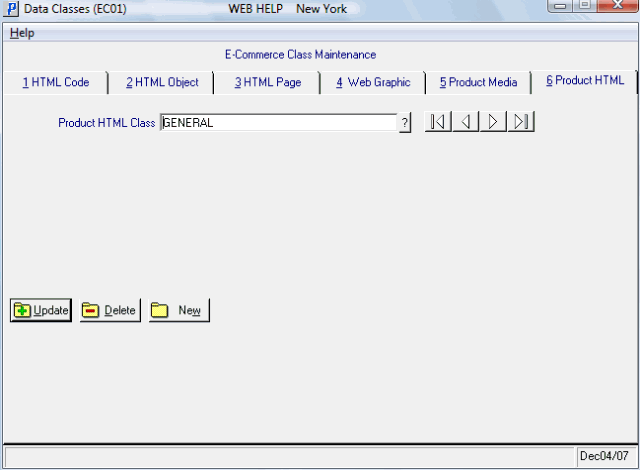
Data Classes (EC01/Product HTML)
