Sales Rep Web Customers (SU02)
The Sales Reps Web Customer Maintenance (ibis_su02) program allows you to generate web customers for sales representatives.
In order to generate web customers, the following conditions must exits:
- The rep group must be assigned to the sales rep in the Sales Representatives (ibis_sas)view.
- The rep group cannot be defined as a house rep group in the Sales Representative Groups (ibis_sagr) view.
The following list defines each of the fields in su02 in the order in which they appear on the screen:
- Rep Group - enter or select from the query a rep group code. This field is validated against the Rep Group (ibis_sagr) table. Once you enter a rep group, all of the sales reps assigned to the rep group display in the list box at the bottom of the window.
- House Rep Group - if the rep group selected is defined as a house rep group in the Sales Representative Groups (ibis_sagr) view, then the check box is selected. This field cannot be modified. Note: You cannot generate web customers for a rep group that is also flagged as a house rep group.
- Sales Rep - in order to populate information in this field, double click on an entry from the list box or manually enter a sales rep code from the list box into this field.
- Name - displays the name assigned to the sales rep record. The name is taken from the Sales Representatives (ibis_sas) view. You cannot edit this field.
- Vendor - displays the vendor assigned to the sales rep record. The vendor is taken from the Sales Representatives (ibis_sas) view. You cannot edit this field.
- Invoice Copy Required - displays the setting of the invoice copy flag assigned to the sales rep record. This information is taken from the Sales Representatives (ibis_sas) view. You cannot edit this field.
- E-Mail Address - displays the e-mail address assigned to the sales rep record. The e-mail address is taken from the Sales Representatives (ibis_sas) view. You cannot edit this field.
- Web Contact - displays the web contact's first and last names assigned to the sales rep record. The web contact is taken from the Sales Representatives (ibis_sas) view. You cannot edit this field.
- Web Order Source Override - displays the web override sales source assigned to the sales rep record. This information is taken from the Sales Representatives (ibis_sas) view. You cannot edit this field.
- Sales Rep list box - displays the sales reps associated with the rep group entered. The list box is populated with the information taken from the Sales Representatives (ibis_sas) view.
The following table outlines the functionality of each button on the Sales Rep Web Customers (SU02) program:
| Button Label | Icon | Functionality |
| Generate Web Customers | 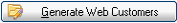 |
This button is available when the current sales rep has a web contact displayed in the web contact field. If the sales rep does not have the web contact displayed, you must update the web contact information for the sales rep in the Sales Representative (ibis_sas) view. Note: You cannot generate web customers for rep groups that are flagged as house rep groups. |
| Submit |  |
This button is unavailable. |
| Delete |  |
This button is unavailable. |
| Clear |  |
Clears all of the fields allowing you to create a new mapping record. |
