Meters (CT40)
|
Additional Information Contract Maintenance (CT30/Billing) Transfer List/Update (CT42) |
The Meters folder in Billing Entry (CT40) is used to bill Metered equipment on the Contract entered in the header section. Enterprise tracks multiple meters for specific equipment and allows different rates for each meter. Each meter can have a minimum/maximum usage rate as well as an excess usage rate.
- Note: If you select a sequence on the Sequence folder that is not set up for Metered equipment and you try to access this folder, the following message displays: "Sequence XXX does not have a Meter Billing program. OK". Click OK to clear the message and select a sequence this is flagged for Meter Billing.
The following list defines every field on the Meters folder of CT40:
- Meter - enter or select from the list box a valid Meter number. If you enter an invalid Meter number, the following message displays: "Cannot add meters in billing program. OK. Click OK to clear the message and select a valid Meter.
- Previous - displays the meter reading at the time the last billing was performed. This is the quantity entered in the 'Last' field on the Meter Billing Setup window in the Contract Maintenance (CT30) program. For more information on the Meter Billing Setup window, click here.
- Current - enter the current Meter reading. This field defaults to the quantity entered in the 'Current' field on the Meter Billing Setup window in CT30, which may be updated from a number of sources. For more information on the Meter Billing Setup window, click here.
- Note: If you enter a Current amount that is less than the 'Previous' meter reading, the following message displays: "The Current Meter entered may not be lower than the Last Billing meter reading. If an adjustment is required to the Last Billing meter reading, use CT30, Contract Maintenance, Billing folder, OK". Click OK to clear the message and enter an amount greater then the Previous meter reading or delete the current contract and make the required modifications in CT30.
Once the 'Current' meter reading is entered, the following fields automatically display data from CT30:
- Usage
- Excess Usage
- Min. Units
- Exc. Units (Excess Units)
- Base Rate
- Excess Rate
- Last Reading
The system calculates the 'Meter Amount', found in the list box, using this data. For example:
Minimum Units = 50 Base Rate = $1.50 Excess Units = 75 Excess Rate = $2.00 Previous Current Usage Excess Usage 1000 1100 75 25 Meter Amount = ( Usage * Base Rate) + ( Excess Usage * Excess Rate) = ( 75 * $1.50 ) + ( 25 * $2.00 ) = ( 112.5 ) + ( 50 ) = $162.50 - Usage - this is a system calculated field that is calculated as follows:
Current Meter - Previous Meter = Total Usage this billing
If the Total Usage is less than the Minimum Units (or Minimum Usage defined in CT30), then:
-
Usage = Minimum Usage
Excess Usage = 0If the Total Usage is greater than the Excess Units (or Excess Usage defined in CT30), then:
-
Usage = Excess Units
Excess Usage = Total Usage less Excess Units - Excess Usage - this is a system calculated field that is calculated as follows:
Current Meter - Previous Meter = Total Usage this billing
If the Total Usage is greater than the Excess Units (or Excess Usage defined in CT30), then:
-
Excess Usage = Total Usage – Excess Units
- Use Estimate - access to this check box is available only when the Meter is configured to use estimates in the Meter Billing Setup window in CT30. For more information on Meter Billing Set up, click here
.
If this check box is selected, the program will use an estimated value for the current meter reading based on the past 12-month history for the equipment.
For example, billing is to be performed monthly. The current billing month is April 20XX and billing started for this contract Jan 20XX. The Meter readings were as follows:
January February March 150 250 325 The Estimated Value is calculated as follows:
Estimated Value = ( 150 + 250 + 325 ) / 3 = ( 725 ) / 3 = 242 (rounded) And the new Current value is calculated to be:
Previous Current 225 467 (Previous + Estimated) - The Total Usage section displays totals for all meters being billed for the active billing Sequence.
- Base - identifies the usage for this billing cycle to be charged at the Base Rate.
- Excess - identifies the usage for this billing cycle to be charged at the Excess Rate.
- Base - identifies the usage for this billing cycle to be charged at the Base Rate.
- The Total Charges section displays totals for all meters being billed for the active billing Sequence.
- Base Mtr Amt - identifies the dollar amount to be charged to the customer for base usage (Usage * Rate).
- Excess Mtr Amt - identifies the dollar amount to be charged to the customer for excess usage (Excess Usage * Excess Rate).
- Total Amount - identifies the total dollar amount to be charged to the customer for this billing Sequence (Base Mtr Amt + Excess Mtr Amt).
- Base Mtr Amt - identifies the dollar amount to be charged to the customer for base usage (Usage * Rate).
- Meters List Box - displays all of the meters to be billed for the current Sequence. The list can be used to select a Meter record for review or modification by double clicking the list item.
- Next Bill Date - enter or select from the query the Next Bill Date. By default, this field displays the Next Bill Date calculated based on the current bill date plus the frequency. You can manually adjust this field as required.
- Approved
- select this check box to approve the billing of the current meter.
- Note: The Transfer List/Update (CT42) program will only print and generate invoices for billing records that have been approved.
The following table outlines the functionality of each button on the Meters folder of CT40:
| Button Label | Icon | Functionality |
| Submit |  |
Save the entered information for the current meter and clears the meter input fields. |
| Clear |  |
Clears all of the information in the all of the fields on all of the folders. |
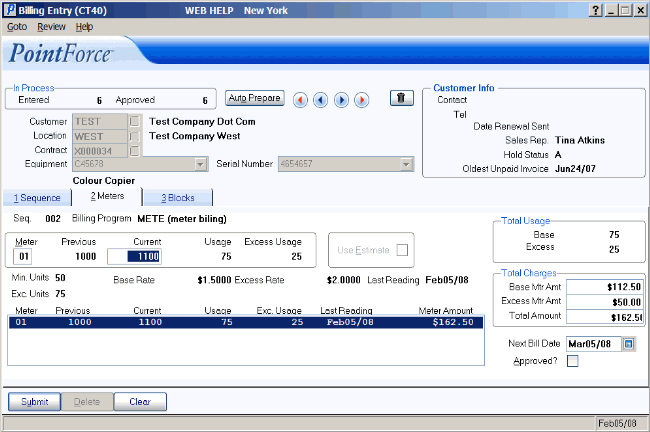
CT40/Meters folder

