Future Block Billing Setup Window/CT30
The following describes every field on the 'Future Block Billing Setup' window:
- In the Header section, or the top portion of the window, the Equipment, description of the equipment, Serial Number, Billing Program and the description of the Billing Program fields display information from CT30.
- Meter - enter the meter number or double click on a line from the list box to recall the meter number that requires a rate to be entered. The Meter numbers are set up on the Equipment folder of CT30. Note: A piece of equipment may have two or more meters, but a billing sequence may optionally be set up for only one of those meters, or for all of them.
- Block Size - enter the number of units being sold as a block. The 'Block Amount' refers to the charge for the purchase of 1 block containing the number of units entered here.
- Block Amount - enter the amount to bill the customer for the purchase of one Block.
- Excess Rate - this is an optional field. Customers can be billed for any usage over the amount that they have prepaid during a billing cycle. Enter the per unit rate here up to four decimal places.
- List Box - displays a list of meters currently assigned to the selected Equipment/Serial record including all block billing information.
The following table outlines the functionality of each button on the Future Block Billing Setup window:
| Button Label | Icon | Functionality |
| Submit |  |
Saves the information for the current Meter and clears all of the fields. |
| Delete |  |
Deletes the currently selected Meter record. |
| Clear |  |
Clears all of the information for the current Meter without updating any changes. |
| Cancel |  |
Ignores any changes and closes the Meter Billing Setup screen. |
| OK |  |
Save all the changes and closes the Meter Billing Setup screen. |
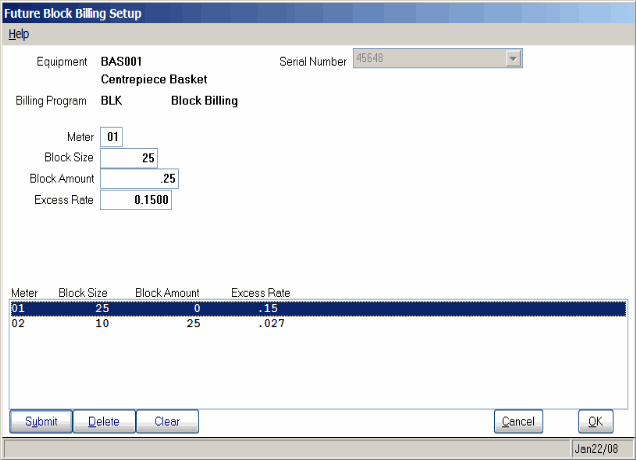
Future Block Billing Setup

