Contract Billing Programs (CT10)
|
Additional Information Contract Maintenance (CT30/Billing) Billing Entry (CT40) Transfer List/Update (CT42) |
The Billing Program (CT10) program is used to set up Billing Program Codes which define how and when contracted equipment is to be billed. On the Billing Program folder in the Contract Maintenance (CT30) program, each piece of equipment under the contract must be set up with at least one billing program in order to produce invoices to the customer.
The following list defines every field in CT10:
- Billing Program - enter or select from the query the Billing Program. You can enter a maximum of 4 alpha numeric characters in this field.
- Description - enter a description of the billing program to a maximum of 30 characters. The description prints on the product line of the invoice generated by the Transfer List & Update (CT42) program.
- Class Product - enter or select from the query a Class Product associated with the current Billing Program.
- The Class Product code is used against sales statistics that are updated when the invoice generated by CT42 is updated in Schedule Invoices/Credits (IN43). The GL code assigned to the product also provides the General Ledger numbers needed to post revenue and cost to the GL system. Note: If you select a product that is not a Class Product, the following message displays: "This must be a Class Product. OK". Click OK to close the message window and then select a Class Product.
- Class Products are maintained in Maintain Inventory Master (IM13). For more information about setting up Class Products, click here.
- The Class Product code is used against sales statistics that are updated when the invoice generated by CT42 is updated in Schedule Invoices/Credits (IN43). The GL code assigned to the product also provides the General Ledger numbers needed to post revenue and cost to the GL system. Note: If you select a product that is not a Class Product, the following message displays: "This must be a Class Product. OK". Click OK to close the message window and then select a Class Product.
- Billing Type - enter or select from the query the Billing Type for the current record.
- The type of billing to be performed for the Billing Program is determined by the Billing Type. There are 4 Billing Types available:
- Block - used by metered equipment where customers pre-pay for a specified amount of usage. A block is initially sold to the customer, and on a regular basis in CT30/Billing Program, the current meter reading of the equipment is entered in the Block Billing Setup window to determine the usage. If the customer has used more than was purchased in the Block, a new Block is automatically billed to the customer and any excess amount on the previous block may also be billed.
- Flat Rate - used to bill the customer a set amount on a regular basis, as determined by the set up in CT30/Billing Program. For example, you can have a flat rate for monthly rental charges, or annual support contracts, etc.
- Metered- allows a customer to be billed by the usage of a piece of equipment rather than by a fixed amount. The equipment must have some form of meter to capture the usage amount each billing cycle. When a metered equipment becomes due for billing, the current meter reading must be entered in Billing Entry
(CT40) and the system then determines how much to bill based on the rates set up in CT30/Billing Program in the Meter Billing Setup window.
- No Charge - may also be set up for contracted equipment. No billing or invoices will be generated in CT40 or the Transfer List/Update (CT42) programs.
These types may be used to set up Time and Material accounts for the Service module.
- Block - used by metered equipment where customers pre-pay for a specified amount of usage. A block is initially sold to the customer, and on a regular basis in CT30/Billing Program, the current meter reading of the equipment is entered in the Block Billing Setup window to determine the usage. If the customer has used more than was purchased in the Block, a new Block is automatically billed to the customer and any excess amount on the previous block may also be billed.
- The type of billing to be performed for the Billing Program is determined by the Billing Type. There are 4 Billing Types available:
- Frequency - enter the billing frequency in Months or Days.
- Months - if the customer is to billed monthly, then enter 1 month. An annual contract is best entered as a frequency of 12 months.
- Days - a contract to be billed every 2 weeks should be entered as 14 days.
- Months - if the customer is to billed monthly, then enter 1 month. An annual contract is best entered as a frequency of 12 months.
- Invoice Comments - enter any Invoice Comments that pertain to the current Billing Program. This is an optional field. The comments are displayed on the invoice generated through CT42.
The following table outlines the functionality of each button in CT10:
| Button Label | Icon | Functionality |
| Submit |  |
Saves the information entered for the current record. |
| Delete |  |
Deletes the current record. |
| Clear |  |
Clears all of the information in all of the fields. |
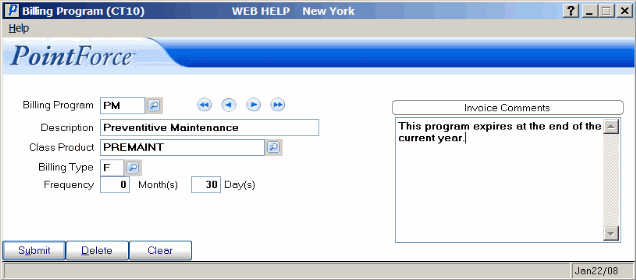
Billing Program (CT10)
