Contract Browser window
The Contract Browser window is launched from the Contract Browser button or from the query associated with the Contract field in various programs used in the Contract and Service modules of PointForce Enterprise. The Contract Browser window allows you to select an existing Contract.
or from the query associated with the Contract field in various programs used in the Contract and Service modules of PointForce Enterprise. The Contract Browser window allows you to select an existing Contract.
- Contracts are created in Contract Maintenance (CT30).
The Contract Browser window displays information about existing contracts. The following list defines every field on the Contract Browser window:
- List Box - the list box displays the Customer Code, Location name, Equipment, Serial Number (assigned to the Equipment) and the Contract Number.
- Customer - enter or select from the query a Customer Code. By entering a Customer you can limit the list of Contracts to that specific Customer.
- Location - enter or select from the query a Location. Note: You cannot select a Location without selecting a Customer. By entering a Customer and Location you can further limit the list of Contracts to a specific Customer and Location.
- Sort By - the Sort by drop list allow you to sort the contents of the list box by:
- Customer + Location + Product + Serial
- Customer + Product + Serial + Location
- Product + Serial + Customer + Location
- Serial + Product + Customer + Location
- Contract
- Status + Customer + Location + Contract + Product
- Position - the Position field allows you to position a specific record to the top of the list box. The entries in this field are related to the select Sort by. For Example, if the Sort by select is 'Contract' you can enter a Contract number in this field.
Note: If your Operator ID is limited list a specific number of records (as defined in Mntn Operator Passwd/Privilege (CC03)) the 'Load the previous block of records from the file'
 and/or 'Load the next block of records from the file'
and/or 'Load the next block of records from the file'  icons display to the right and left of the Position field.
icons display to the right and left of the Position field.
- Additional Information - additional information displays at the bottom of the window for the highlighted record in the list box. The Customer name, Location code, Contract number, Status (of the Contract), Equipment description and Serial Number display.
- Select
 – when you select this button, the highlighted record in the list box is retrieved and displays in CT30. Note: If you select a Contract that was not created for the current Sales Office, the following message displays: "That contract belongs to sales office XX. OK". Click OK to clear the message and select an alternate Contract.
– when you select this button, the highlighted record in the list box is retrieved and displays in CT30. Note: If you select a Contract that was not created for the current Sales Office, the following message displays: "That contract belongs to sales office XX. OK". Click OK to clear the message and select an alternate Contract.
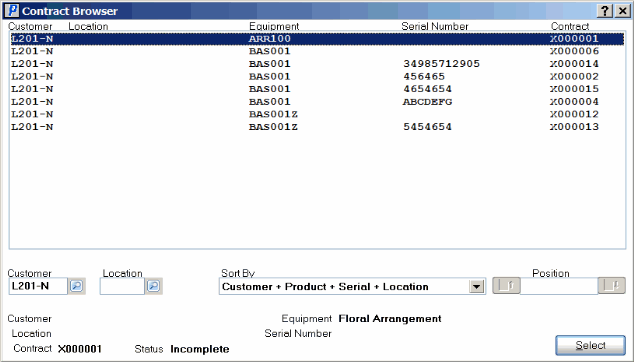
Contract Browser

