CM12 - Header Record
The Header section on the Mailing List Merge (CM12) program allows you to define the mailing list used for the mail merge or bulk email list. This topic also covers the buttons located at the bottom of CM12, in the footer section.
- The contact information from the Mailing List is used in the mail merge or bulk e-mail list.
- Mailing Lists are maintained in Mailing Lists (CM11).
The following list defines all of the fields in the Header section of the CM12 program:
- Mailing List - enter or select from the query a Mailing List. The Mailing List entered must exist in CM11 before it can be entered here.
- Count - the system displays the number of contacts that exist in the Mailing List. This field is for information purposes only and cannot be edited.
The following table outlines the functionality of the buttons in the footer section of CM12:
| Button Label | Icon | Functionality |
| Start |  |
Starts the mail merge or sends your bulk e-mail message, depending on the folder you are currently in. Note: If you are working in the Mailing List Merge folder and the Run Microsoft Word check box is selected, the following message displays after you click Start: "File C:\Winsol\Temp\C12.txt is open. Please close the file. Proceed with Mail Merge? Yes/No". Click Yes to continue with the mail merge (the text file closes automatically). |
| Cancel |  |
Closes CM12. If you click Cancel while on the Mailing Lists folder and a merge is in process, the merge is abandoned. If you're on the Bulk E-Mail folder, the currently displayed bulk e-mail will not be sent. |
Here is the header section of CM12:
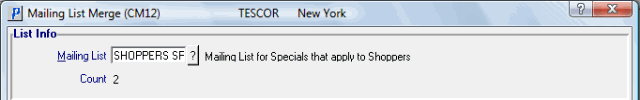
Header Record for Mailing List Merge (CM12)
Here are the buttons located in the footer section of the CM12 window:
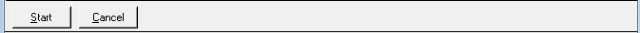
Buttons in the Footer section of the Mailing List Merge (CM12) program
