Fiscal Date Entry (CC90)
The Maintain Fiscal Dates (CC90) is used to manage the configuration of the company's Fiscal Year Periods by specifying the last day for each period within the current and next years. Your TECSYS Business Consultant will configure these periods during the installation of the system. Every year thereafter, you will be prompted during the normal year-end procedures by one of the period closing programs, such as Close Sales Fiscal Period (SA89), to configure the new Next Year period ending dates.
The current Company that CC90 is opened for and the Date Format are displayed at the top of this window. The Date Format is determined in the 'Date Format' field of Maintain Company (CC95).
The follow list defines every field in CC90:
- Current Year - enter or select from the query the Period Ending Dates for each month listed in this column. The last day of each period should be entered for the listed months. The months listed in this column are dependent on the 'First Month of Fiscal Year' field from CC95. For example, if the first month is 11 then the first month displayed in this column is November. As periods are closed through the Close Sales Fiscal Periods (SA89) program, the current and next periods are grayed out and cannot be modified.
- Next Year - enter or select from the query the Period Ending Dates for each month listed in this column. The last day of each period should be entered for the listed months. The months listed in this column are dependent on the 'First Month of Fiscal Year' field from CC95. For example, if the first month is 11 then the first month displayed in this column is November. As periods are closed through SA89, the current and next periods are grayed out and cannot be modified.
The following rules apply to entering Period Ending Dates:
- You cannot not enter a date that is less than any of the previously entered dates. If you enter a date that is less than any of the previously entered dates, the following message displays: "This period end date must be greater than MMMDD/YY. OK". Click OK to clear the message and then enter the correct date.
- You cannot change a date to one that is prior or equal to the current or next period end date assigned to any of the *FISCAL control records. The following message displays: "Cannot change a fiscal period end date that is prior to or equal to a current/next period end date already assigned in one of the *Fiscal control records. OK". Click OK to close the message and then re-enter the appropriate date. Fiscal control records are updated through the following programs:
- Close Sales Fiscal Periods (SA89)
- Close A/P Fiscal Period (AP89)
- Fiscal Year-End (GL90)
- Close A/R Fiscal Period (AR89)
Note: You can also access the 'Sales Analysis Fiscal Periods' through the Goto option on the menu bar. For more information about the Sales Analysis Fiscal Periods click here.
The following table outlines the functionality of the button in CC90:
| Button Label | Icon | Functionality |
| Submit |  |
Saves the information entered for the current record. |
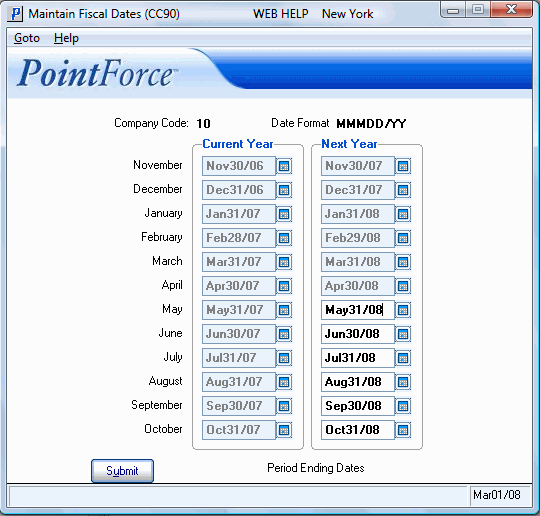
Maintain Fiscal Dates (CC90)
