Disable Program Lockouts (CC62)
The Disable Program Lockouts (CC62) is used to remove protective program lockout records that are set by Enterprise applications before processing begins and are normally removed when processing ends correctly. If the processing has not completed properly, for example if a power failure interrupts it, the program lockout records can remain in such a way that prevents another activity of the same program from commencing.
Warning: Consult your Tecsys Support Representative before disabling program lockouts. Improper use of this program can lead to process or data corruption.
Program lockouts are a normal part of Enterprisesí transaction processing environment. The lock should not need to be disabled except as a result of rare circumstances. Most Enterprise programs that cannot be executed due to program lockouts will report the Task ID that created the lockout record using a message box as shown below. In this example, the AP01 program in use by Task ID T0101 is locking out the process or application. You can clear this lock in CC62.
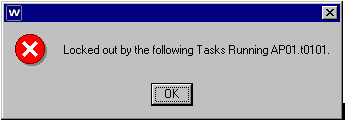
Lock message
The follow list defines every field in CC62:
- Task ID - Enter the Task ID that you want to clear. You can clear several tasks at one time by entering the tasks one a time. As the tasks are entered they are displayed in the list box. Tasks can be removed from the list box by double clicking on the task.
The following table outlines the functionality of each button in CC62:
| Button Label | Icon | Functionality |
| Start |  |
Initiates the start of the program. As the locks are cleared the following message displays: "Lock cleared for xxxxx (where xxxxx indicates the Task ID). OK". This message displays for each Task ID displayed in the Task ID list box. Click OK to close the message window. Once all of the locks are cleared the following message displays: "Activity records cleared. OK". This indicates that all of the Lockouts have been cleared. Click OK to close the message. The Task ID list box is cleared but CC62 remains open. |
| Clear all |  |
You should never use the 'Clear All' button. Clicking this button will clear all locks and can lead to process or data corruption. |

Disable Program Lockouts (CC62)
