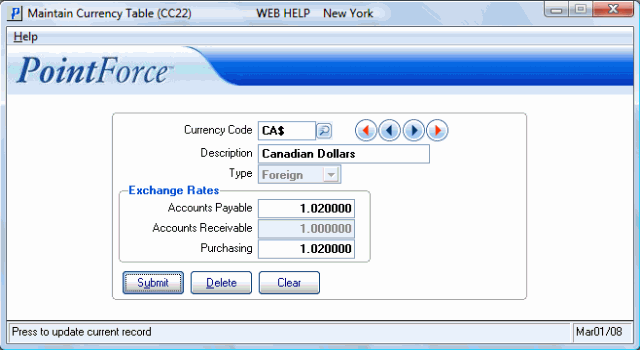Currency Entry (CC22)
The Maintain Currency Table (CC22) is the centralized location to enter the currency exchange rates for the Accounts Payable, Accounts Receivable and Purchasing systems.
Note: If an invoice cycle is still open the following message displays when you open CC22: "You must finish all invoicing cycles before changing the AR exchange rate. OK". You can click OK to clear the message and open CC22. When CC22 opens, the Accounts Receivable Exchange Rate field is disabled and you will not be able to change it until all invoice cycles are completed.
The follow describes every field in CC22:
The following table outlines the functionality of each button in CC22:
| Button Label |
Icon |
Functionality |
| Submit |
 |
Saves the information entered for the current record. |
| Delete |
 |
Deletes the current record. Note: You cannot delete the record under the following circumstances:
- The currency is assigned to Price lists in Maintain Price Lists (IM18). The following message displays: "Price Lists are using currency xxx. Deletion of xxx cannot continue. OK". Click OK to clear the message.
- The currency is assigned to a record in Maintain Payment Methods (IN08). The following message displays: "You must delete the references to this Currency from IN08. OK". Click OK
to clear the message.
- The currency is assigned to a record in Maintain Bank Codes (AP01). The following message displays: "AP Bank Codes are using currency xxx. Deletion of xxx cannot continue. OK". Click OK to clear the message.
- The currency is assigned to a record in Maintain Bank Codes (AR02). The following message displays: "AR Bank Codes are using currency xxx. Deletion of xxx cannot continue. OK". Click OK to clear the message.
- The currency is assigned to a record in Maintain Purchasing Info (PO13). The following message displays: "Purchasing Masters are using currency xxx. Deletion of xxx cannot continue. OK". Click OK to clear the message.
- The currency is assigned to a batch created in Enter Receipts/In-Transits (PO60). The following message displays: "Receiving Batches are using currency xxx. Deletion of xxx cannot continue. OK". Click OK to clear the message.
- If the PO60 batch has been updated, but the Receiving Register (PO64) has not been run, the following message displays: "Purchase Orders are using currency xxx. Deletion of xxx cannot continue. OK". Click OK to clear the message.
|
| Clear |
 |
Clears all of the fields that are not defaulted to specific values. |
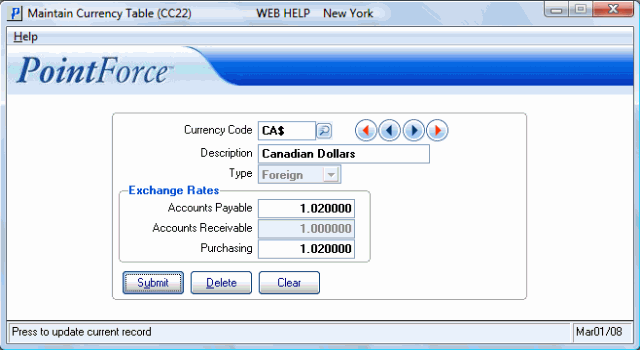
Maintain Currency Table (CC22)

|