Maintain Province Codes (CC14)
The Maintain Province Codes (CC14) is the central table of Province and State codes that addressing records throughout Enterprise are related to.
Creating a new Province/State Code:
- Enter a 2-character Province/State code in the Province Code field.
- Enter the full Province or State in the Name field.
- Enter the Country in the Country field.
- If the "Memo" Interest rate in this Province or State is different from the Company rate set in CC00/Accounts Receivable, then select the check box in the Override "Memo" Interest (Rate) field and enter the percentage amount.
- If the "Interest Invoice" Interest rate in this Province or State is different from the Company rate set in CC00/AR, then select the check box in the Override "Interest Invoice" Interest Rate field and enter the percentage amount.
- Click Submit to complete the set up.
Editing existing Province/State Code:
- Click on the Query icon and select the appropriate Province or State from the list.
- Use "Tab" to move through the fields and make changes as required.
- Click Submit to complete the edit.
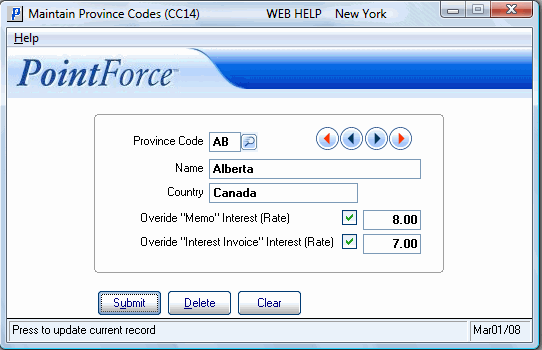
Maintain Province Codes (CC14)
