The Maintain Override Passwords (CC04) program is used to allow Operators the ability to perform functions within Enterprise that would normally not be allowed. In this way, an additional level of security is afforded to features of Enterprise that a company may not wish all of its employees to use.
- Caution: This program is extremely complex and running it or making changes can have considerable ramifications on the system. If you are unfamiliar with CC04 or have not run it before, please contact Tecsys for assistance.
You may want to use CC04 in the following example: a Customer Service Manager has the appropriate password to allow Orders to be released from credit hold at the point of Order Entry or at the point of Sale. A new retail store clerk, however, does not know the password, and therefore must have the manager release a Sales Order that would normally have gone on credit hold.
Override passwords may be updated as frequently as is desired by the company to maintain the required security level.
The following is a list of the Enterprise programs where optional override passwords may be used:
| Selector | Option | Usage |
| IM13 | 99 | UPC Code |
| OE30 | 33 | Order Qty not Standard Ship Pack |
| OE30 | 99 | Below Minimum Order Hold |
| OE30 | 99 | Credit Limit Order Hold |
| PI01 | 00 | Modify Warehouse PI Control Record |
| PI19 | 00 | Abort Physical Count |
| PO13 | 99 | UPC Code |
| RS41 | 99 | Credit Limit Order Hold |
| SE30 | 99 | Credit Limit Service Call Hold |
| SU13 | 00 | Order Value Discount for the Year |
The following list defines every field in CC04:
- System Code - enter or select from the query the program or System Code (IM, OE, PI, etc.) required for the Override Password. Once the code is selected, the description displays to the right of this field.
- Selector Code - enter or select from the query the Selector Code, which is the other half of the program name. If we use OE30 as an example, OE is the System Code and 30 is the Selector Code. Once the Selector Code is selected, the system description displays to the right of this field.
- If you select a code that has no Selector related to the entered System Code, the following message displays: "There is no Selector related to the above System. Please re-enter. OK". Click OK to close the message window.
- Option Number
- enter the Option Number associated with the System Code/Selector Code combination. The Chart above indicates the correct Option Numbers to use for each program with an override password available.
- Note: The error message that displays when an Override Password is required also identifies the Option Number required.
- Password - enter the Override Password. The password can be a minimum of 0 characters to a maximum of 20 characters in length (i.e. you can leave this field blank).
The following table outlines the functionality of each button on CC04:
| Button Label | Icon | Functionality |
| Submit |  |
Saves the information entered for the current Override Password. |
| Delete |  |
Deletes the current Override Password. |
| Clear |  |
Clears the all the fields allowing you to set up a new Override Password. |
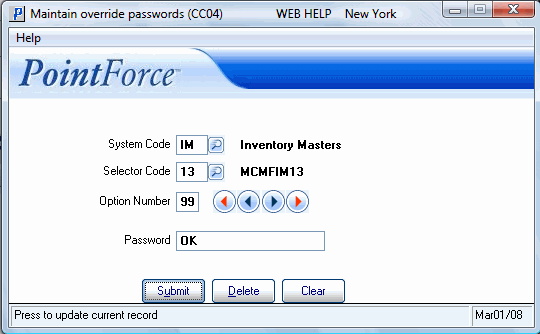
Maintain Override Passwords (CC04)
