Copy Operator (CC03):
The Copy Operator option is available from the Tools menu on the Maintain Operator Password/Privilege (CC03) screen. Note: The Tools menu is only available in Enterprise 6.0 and higher.The following list defines the steps for the Copy Operator function:
- The Copy Operator displays the original Operator ID and Operator Name. This field is for information purposes only and cannot be edited.
- Enter the new or existing Operator ID in the To Operator field. The Operator ID can be a maximum of 10 alpha numeric characters in length.
- Note: If you enter an existing operator in this field, the following message displays: "Operator Code existing operator ID already exists, do you wish to overwrite? OK/Cancel". If you click OK, all information entered on the screen will overwrite the current information for the operator ID entered in the To Operator field.
- Enter a name for the Operator in the New Operator Name field. The Name can be a maximum of 30 characters in length.
- Enter the Operator's e-mail address in the New E-mail field. This is an optional field and can be left blank.
- Select the Use Original Password check box to use the password for the original Operator ID. The original Operator's password is copied to the new Operator. If this check box is not selected, the New Password and Verify Password fields become available. Note: If you do not enter a password, then the new Operator will not have a password.
- Enter a password for the new Operator in the New Password field. The password can be a maximum of 32 alpha numeric characters in length.
- Verify the password by entering the same password in the Verify Password field. Note: If an incorrect password is entered in the Verify Password field, both the New and Verify Password fields become unavailable. To re-open the New Password field, select and de-select the 'Use Original Password' field.
- When all of the information is entered, click Copy to copy the attributes that exist on folders 1 and 2 from the original Operator to the new Operator or click Cancel to abort the copy function.
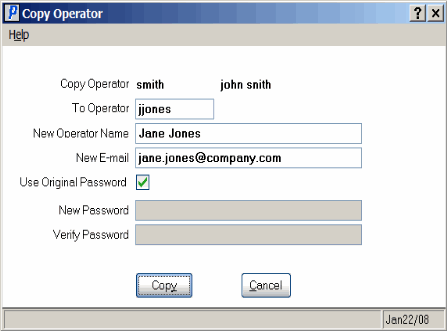
Copy Operator (CC03)

