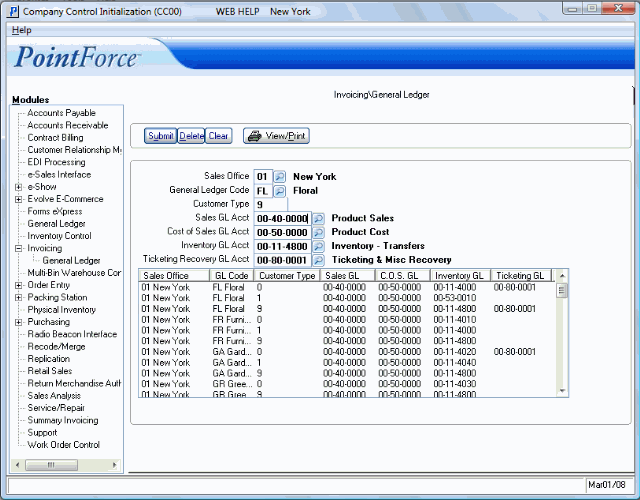Invoicing/GL (CC00)
The CC00/Invoicing/General Ledger folder defines the parameters that effect the Invoicing/General Ledger set up.
The following list defines every field on the Invoicing\General Ledger folder:
- Sales Office - enter or select from the query the 2-digit Warehouse/Store/Sales Office code. This code must be previously defined in Maintain Sales Office/Warehouse Numbers (CC96).
- General Ledger Code - enter or select from the query the 2-character GL code. This code must be previously defined in Maintain Inventory Tables (IM09/GL Codes). This code is part of the key used to extract the correct Sales, Cost of Sales, Inventory Control Accounts and Ticketing GL Accounts when customer sales are processed by Schedule Invoices/Credit Notes (IN43).
- Customer Type - enter a 1-digit Customer Type code; valid entries are 0-9. Customer Types are stored in Maintain Customer Master (SU13/Info). Note: Each different Customer Type code on the master file requires a unique line entry in this program.
If you are using Enter Store Sales Summary (RS51) to record store Sales by inventory class, the Customer type code must be “9” for each detail line on the relating table that will be used; i.e. for each store number/GL code combination, a new line will be required on the G/L relating table - set the type code to “9”.
- Sales GL Acct - enter the GL Sales account code that should be posted to for this combination of Location Code/ (Product) GL Code/Customer Type Code. The Sales Office assigned to the Customer in SU13/Info is used as the “LOC” element of this key used to extract the Sales control account.
- If the Sales GL Account is dependent on a Sales Office or Warehouse, then the following "GL Mask" structure is to be used: enter 'ss' (for Sales Office) or 'ww' (for Warehouse) in variable positions of the GL code, e.g. 01-42-ss00, or ww-40-0000. Enterprise substitutes the 'ss' with the Invoice's Sales Office or 'ww' with the Invoice's Warehouse. Note: Enterprise attempts to validate the GL Account by using the Sales Office/Warehouse assigned to the first customer record on file in Maintain Customer Master (SU13). A GL Account that matches this pattern must exist for the mask to be valid.
- Cost of Sales GL Acct - enter the GL Cost of Sales account code that should be posted to for this combination of Location Code/ (Product) GL Code/Customer Type Code. The Sales Office assigned to the Customer in SU13/Info is used as the “LOC” element of the key used to extract the Cost of Sales control account.
- If the Cost of Sales GL Account is dependent on a Sales Office or Warehouse, then the following "GL Mask" structure is to be used: enter 'ss' (for Sales Office) or 'ww' (for Warehouse) in variable positions of the GL code, e.g. 01-42-ss00, or ww-40-0000. Enterprise substitutes the 'ss' with the Invoice's Sales Office or 'ww' with the Invoice's Warehouse. Note: Enterprise attempts to validate the GL Account by using the Sales Office/Warehouse assigned to the first customer record on file in SU13. A GL Account that matches this pattern must exist for the mask to be valid.
- Inventory GL Acct
- enter the GL Inventory account code that should be posted to for this combination of Location Code/ (Product) GL Code/Customer Type Code. The warehouse assigned to the order/invoice is used as the “LOC” element of the key used to extract the Inventory control account.
- If the Inventory GL Account is dependent on a Sales Office or Warehouse, then the following "GL Mask" structure is to be used: enter 'ss' (for Sales Office) or 'ww' (for Warehouse) in variable positions of the GL code, e.g. 01-42-ss00, or ww-40-0000. Enterprise substitutes the 'ss' with the Invoice's Sales Office or 'ww' with the Invoice's Warehouse. Note: Enterprise attempts to validate the GL Account by using the Sales Office/Warehouse assigned to the first customer record on file in SU13. A GL Account that matches this pattern must exist for the mask to be valid.
- Ticketing Recovery GL Acct - enter the GL Ticketing Recovery account code that should be posted to for this combination of Location Code/ (Product) GL Code/Customer Type Code. The warehouse assigned to the order/invoice is used as the “LOC” element of the key used to extract the Ticketing Recovery control account. To see an example of the Accounting for Ticketing and Misc. Pricing and Costing, click here.
When you have completed the entry of input fields, press Enter or click the Update button to save the record in the table.