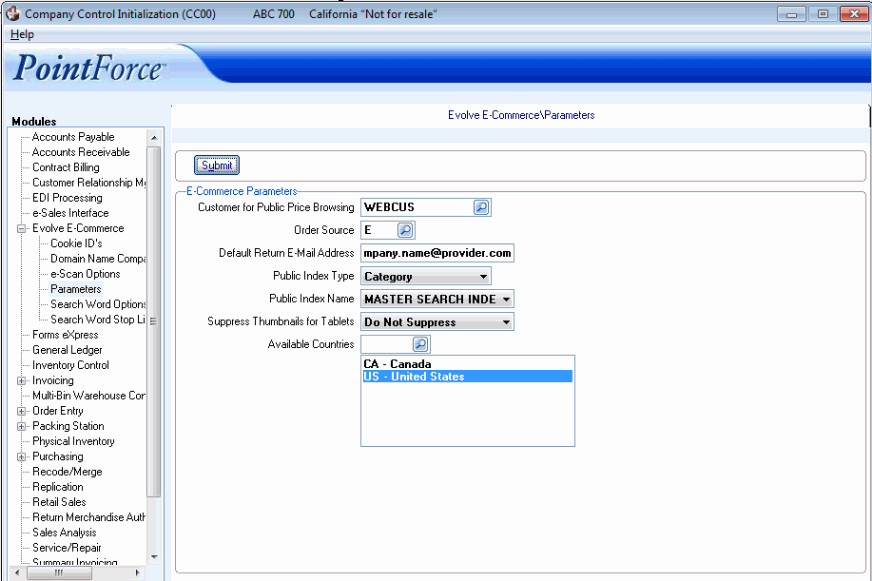Evolve Parameters (CC00)
The CC00/Evolve Parameters folder defines the elements that affect the e-Commerce website.
The following list defines every field on the Parameters folder:
- Customer for Public Price Browsing - enter or select from the lookup a customer code; Customer codes are defined in Customers view (ibis_su13). This field controls the prices displayed when the public browses your site. When a Customer is logged in with their user ID and password, the site displays the prices established for their account. This field uses a customer code to set up the default or generic price structure.
- Order Source - enter or select from the lookup an order source code. The order source codes are created in the Invoice and Order Sales Sources view (ibis_in04). When Orders are processed through the Order and Quote Entry table (ibis_OE30), all E-Commerce shopping cart orders default to the order source selected here.
- Default Return E-Mail Address - enter an e-mail address that is used as the default return e-mail address for e-Commerce related e-mail functions, including shopping cart confirmation e-mails and shipping notification e-mails.
- Public Index Type - this field determines the way in which products are available for the 'search' and 'shopping' functions on the e-Commerce website. There are two options available in the drop list:
- All Commodities - the public index is based on commodity codes. The search and shopping features are based on commodity codes.
- Category - enables the public index Name field; only products linked to the public index name are available for search and shopping functions.
- Public Index Name - this field is only available when the Public Index Type is set to 'category'. Enter the master category that represents your entire catalog. Contact your TECSYS SMB Professional Services consultant for more information.
- Suppress Thumbnails for Tablets – thumbnails are images displayed on the e-Commerce web site, in this case they are images of products. The following options are available from the drop list:
- Do Not Suppress – thumbnail images will be displayed for all products on a tablet.
- For Salesreps Only – thumbnail images will be suppressed for sales reps only. All other users will see the product images on a tablet.
- For All Users – thumbnail images will be suppressed for all users on a tablet.
- Do Not Suppress – thumbnail images will be displayed for all products on a tablet.
- Available Countries - enter or select from the lookup the countries available on the web site. This field is validated against the Countries view (ibis_cccou). For the country to display in the lookup, the country must be flagged as available in the Countries view.