Order Entry/Order Management - Threshold Percent Table
The Order Management Initialization (CC00/Order Entry/Order Management) Threshold Percent Table defines (by warehouse) the 'Percent of Dollars Fillable' at the earliest ship date, required ship date and last ship date for ranges of outstanding order values. The order value entered identifies the starting point for the range. This table is used to release sales orders at specific order value levels.Note: The Threshold table is used to check the shipping thresholds before the order is scheduled or printed regardless of the Priority of the order. This includes orders that have been flagged as a Priority Order in Enter Orders/Quotes (OE30).
Note: The shippable percentage is determined by dividing the Shippable Order Value by the Outstanding Order Value and then multiplying by 100.
The following list defines every field on the Threshold Percent Table:
- Whse - enter or select from the query the Warehouse for which the 'Percent of Dollars Fillable' entered in the fields below pertains.
- Outstanding Order Value - enter the starting order value for this range in the table. Order allocation uses the outstanding order value for an order to read this table to see if it is appropriate to release the order. Using the example from the screen capture at the bottom of this topic, the following ranges are defined:
0 - orders from 0.00 to 99.99 100 - orders from 100.00 to 999.99 1,000 - orders from 1,000.00 to 4,999.99 5,000 - orders from 5,000.00 to 9,999.99 10,000 - orders from 10,000.00 to 999,999.98 999,999 - orders over 999,999.99 Note: The first line in this table must specify the starting outstanding order value of zero.
- Percent of Dollars Fillable at Earliest Ship Date - enter the percentage at which the Sales Order will be released when the calculated Earliest Ship Date is reached. The Earliest Ship Date is calculated from the 'Earliest Receipt Date' entered for the Sales Order in OE30/General less the 'Days to Pick & Pack' from Maintain Sales Office/Warehouse Numbers (CC96) and 'Zone Days' assigned to the Customer in Maintain Customer Master (SU13/Info). Note: The 'Zone Days' assigned to the Customer is based on the 'Zone' assigned to the Customer in SU13 and the 'Days to Deliver' associated with that Zone as defined in Maintain Support Tables (SU09/Warehouse/Zone).
- Entering 50% in this field, for example, means that when the calculated Earliest Receipt Date is reached and Sales Order is 50% shippable, the Sales Order will be released by Order Management.
- Percent of Dollars Fillable at Required Ship Date - enter the percentage at which the Sales Order will be released when the Required Ship Date is reached. The Required Ship Date is taken from the 'Date Required' field in OE30/General.
- Entering 20% in this field, for example, means that when the Date Required is reached and the Sales Order is 20% shippable, of the Sales Order will be released by Order Management.
- Percent of Dollars Fillable at Last Ship Date - enter the percentage at which the Sales Order will be released when the Last Ship Date is reached. The Last Ship Date is a date that is near the 'Cancellation Date' entered for the Sales Order in OE30/General.
- Entering 5% in this field, for example, means that when the Cancellation Date approaches and 5% of the Sales Order is shippable, the Sales Order will be release by Order Management.
- List Box - the list box displays all entries made in the Threshold Percent Table.
- Note: You can enter multiple Outstanding Order Values and Percent of Dollars Fillable in order to release Sales Orders at different Order Value levels.
The following table outlines the functionality of each button on the Threshold Percent folder:
| Button Label | Icon | Functionality |
| Submit |  |
Saves the information entered for the current Outstanding Order Value and moves the information into the list box. |
| Delete |  |
Deletes the selected line from the list box. |
| Clear |  |
All fields on the Threshold Percent Table clear and you can begin adding a new record. |
| Delete Warehouse |  |
Deletes the current Warehouse and all records in the list box associated with that Warehouse. |
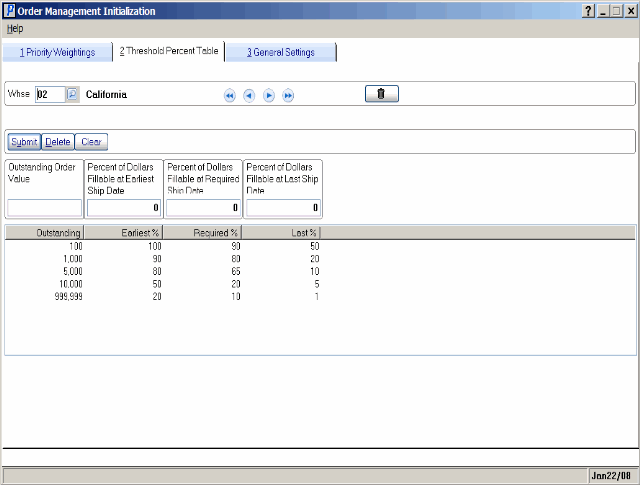
Threshold Percent Table (CC00/Order Entry/Order Management Initialization)

