Interest Charge Audit Trail (AR82)
The Interest Charge Audit Trail (AR82) program prints a listing of the interest charges calculated by Calculate Interest Charges (AR80) and generates interest invoice records into the Invoicing system. This program should be run monthly, following the generation of interest charges in AR80.
- AR82 prints the month's interest charges for overdue accounts, as generated by AR80. Once this report is accepted, interest invoice records are generated (as transaction type 'DIRBL' - direct bill) into the invoicing system where they are then printed, scheduled and posted to the Customer's account (via programs IN42/IN43/IN44).
- The prefix character assigned to the invoice number for generated interest invoices is 'D'. The invoice numbers are written into the invoice cycle that corresponds to the customer's sales office assignment in Customer Master (SU13).
- If an invoice Cycle is already in progress, the interest invoices will be added to that batch. If the invoice Cycle is empty, a new batch will be opened and the invoice posting date will be set to the system date. If the system date is greater than the Period End date for 'next' period for IN (as updated by SA89), then the invoice date will be set to the Period End date for 'next' period.
- If you want to generate a preliminary report in order to verify the calculated interest amounts, run this program after AR80 but DO NOT accept the print out (i.e. select the Abort option on the Report Complete screen). You can make changes in Alter Interest Charges (AR81) to alter calculated interest charges. Repeat this cycle until you have an accurate interest charge transaction file. The Interest Charge Audit Trail should be reprinted and accepted, at which point the invoice records are written to the Invoicing module.
Note: Prior to executing and accepting this report, a Supplementary Charge must already be defined with the code 'SC' in Maintain Supplementary Charges (IN01). This is a specific Supplementary Charge that is used on the generated interest invoices. This Supplementary Charge code contains the GL Account Code that will be credited for the Interest Receivable.
- The Printer Selection screen automatically opens. Select the Printer destination and click OK.
- The Report automatically generates and prints to the destination Printer.
- The Report Complete screen opens when the report is generated. Enter the acceptance codes or click Abort to cancel the report.
- If you 'Abort' the report, the interfacing interest invoice records are NOT generated. You have the opportunity to update AR81 and make any alterations required.
- Upon acceptance, the following message displays: "Do you want to generate interest invoices for customers on the edit list? Yes/No". Select Yes to generate the interest invoices. The interfacing invoice records are generated and written to the Invoicing system and the transaction files for this run are erased. Select No to stop the interest invoices from being generated.
- If you 'Abort' the report, the interfacing interest invoice records are NOT generated. You have the opportunity to update AR81 and make any alterations required.
Here is a sample of AR82:
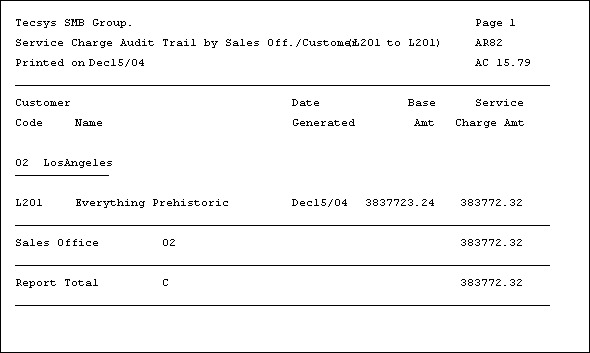
Sample of Interest Charge Audit Trail Report (AR82)
