A/R Delinq Days Diag. Rpt (AR72)
|
Additional Information Diagnostics Programs |
The Delinquency Days Diagnostics Report (AR72) program reports any incorrect dates that are found and rectified in Delinquency Days Diagnostics (AR71). Run AR72 once AR71 is complete.
- The Printer Selection screen automatically opens. Select the Printer destination and click OK.
- The report prints automatically.
- The Report Complete screen opens when the report is generated. Enter the Acceptance Codes or click Abort to cancel the report.
Here is a sample of the AR72 Diagnostic Report:
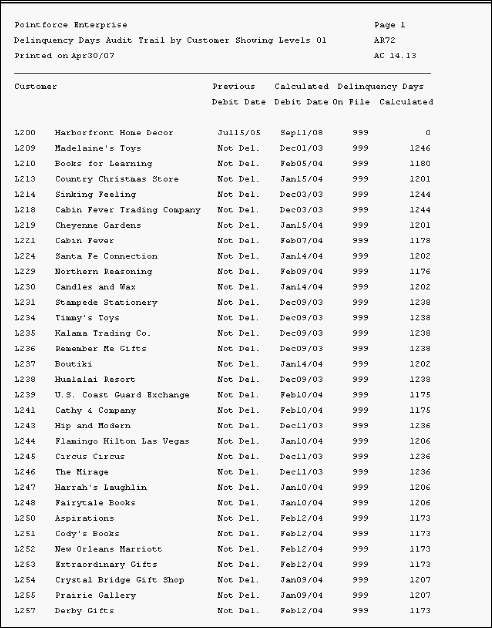
Sample of Delinquency Days Diagnostic Report (AR72)
