Alter A/R Invoice Terms (AR55)
The Alter AR Invoice Terms (AR55) program enables you to change the Invoice terms that were originally assigned to the Invoice at the time of Invoice processing. AR55 reassigns the terms code to the selected Invoices and then re-adjusts the aging against the Customer appropriately. The alterations are printed out on Alter Terms Audit Trail (AR58) for tracking.Note: Changing an Invoice's Terms may change a Customer's delinquency status. You should run the Delinquency Days Diagnostic (AR71) after changes are made in AR55.
The following list defines every field on AR55:
- Customer Code - enter or select from the query the Customer Code assigned to the Invoice being changed. Once the Customer Code is entered, all Invoices for the Customer automatically display in the list box.
- Invoice Number - enter the Invoice number of the Invoice to be altered. You can also double-click on the Invoice line from the list box to recall the Invoice information.
- Balance - this field is for information purposes only and cannot be edited. The balance remaining on the Invoice displays in this field.
- AR Terms - this field automatically displays the AR Terms code assigned to the original Invoice or this field displays the last change made in AR55. Enter or select from the query the alternate Terms code you want to assign this Invoice. Once the Terms code is entered, the description of the AR Terms code automatically displays to the right of this field.
- List Box - the list box displays all Invoices associated with the current Customer. Double-click on any line in the list box and the Invoice is recalled allowing you to edit the Terms Code.
| Button Label | Icon | Functionality |
| Update |  |
Saves the altered information for the Invoice entered. |
| New |  |
Clears the fields. |
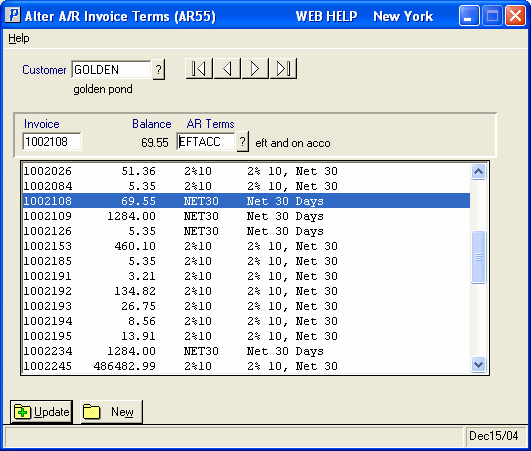
Alter AR Invoice Terms (AR55)
