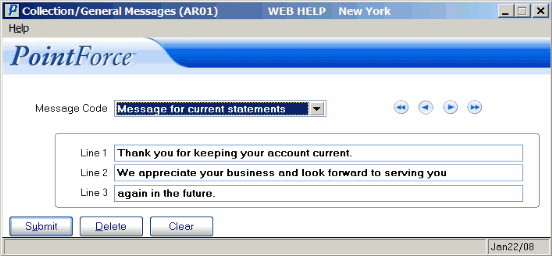A/R Collection/Gen Messages (AR01)
The Collection/General Messages (AR01) program maintains messages that can be printed on customer statements, order confirmations or order quotes. Collection messages are entered by overdue category (1-30 days, 31-60 days, etc.), and print on the statement that matches the customer's overdue condition.
- For example, your customer has a balance outstanding in the 1-30 day and 31-60 day overdue categories. The message for the 31-60 day category prints on the customer's statement.
A general message prints on all customer statements. If the customer qualifies for an overdue collection message and the general message is also selected to print, then ONLY the collection message prints on the customer's statement.
A disclaimer for the order confirmation and a disclaimer for quotes prints in the banner at the bottom of the laser document for all orders and quotes.
The following list defines every field on AR01:
- Message Code - using the drop list, select a Message Code for which you want to create a message. The following are valid options:
- General message for all statements
- Message for current statements
- Message for 1-30 days overdue
- Message for 31-60 days overdue
- Message for 61-90 days overdue
- Message for 91-120 days overdue
- Message for 121+ days overdue
- Disclaimer for order confirmation
- Disclaimer for quote
Note: The messages only print on the customer statements when the following 2 programs are set up as indicated:
- The 'Messages' Restriction is set in Print Statements (AR85)
AND - The 'Print Messages on Statements' field is set to 'Yes' in Customer Master (SU13) .
- Line 1 - enter the first line of the message, to a maximum of 60 characters.
- Line 2 - enter the second line of the message (as required), to a maximum of 60 characters.
- Line 3 - enter the third line of the message (as required), to a maximum of 60 characters.
The following table outlines the functionality of each button on AR01:
| Button Label | Icon | Functionality |
| Submit |  |
Saves the information entered for the current Message Code. |
| Delete |  |
Deletes the information entered for the current Message Code. |
| Clear |  |
Clears the fields for Lines 1, 2 and 3. If no other text exists for the current Message Code you can add a new text in these lines. |