GL Distribution (AP45)
|
Additional Information Header iTopia Quick Link |
TIP: This program has access to the iTopia Quick Link feature. For more information, click here.
The GL Distribution folder in Display Vendor Accounts (AP45) displays the General Ledger (GL) Distributions that are recorded against an Invoice when the Invoice is entered in Enter Invoices (AP30). The GL Distributions are displayed for the Vendor entered in the Header section.
- Enter an Invoice number in the Invoice field and the list box automatically populates with the GL Distribution details for that Invoice. You can also highlight an Invoice number on the Open Invoices or Invoice History folders, and when you click on the GL Distribution folder, the Invoice and all of the Distribution information automatically display.
- The GL Distribution List Box displays all of the Distribution information related to the current Invoice. Note: Every column heading in the list box is sort-enabled.
The list box displays the following information:
- GL Account
- Description
- Transaction Amount
- Receipt
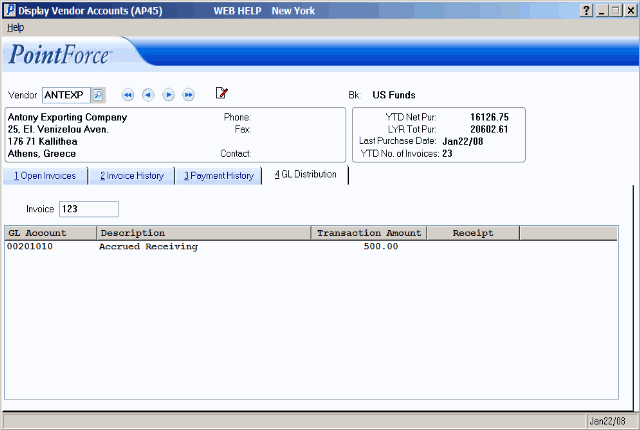
GL Distribution (AP45)
