Header Record (AP13)
The Header Record in Maintain Vendors (AP13) appears on both the 'Master Record' and 'Statistics' folders.
Follow these steps to set up a Vendor record:
- Enter or select from the query a Vendor. The Vendor code can be a maximum of 6 characters in length. See Vendor Account Coding Conventions for more information on setting up Vendor codes.
- The Vendor Notes icon
 enables you to create Notes related to the current Vendor. The Maintain Vendor Notes screen opens allowing you to enter 'unstructured' information about the Vendor that can be retrieved at a later date. If a Note already exists for the Vendor, the Existing Vendor Notes icon
enables you to create Notes related to the current Vendor. The Maintain Vendor Notes screen opens allowing you to enter 'unstructured' information about the Vendor that can be retrieved at a later date. If a Note already exists for the Vendor, the Existing Vendor Notes icon  displays allowing you to review, delete, print and/or add to the existing Notes.
displays allowing you to review, delete, print and/or add to the existing Notes.
- Enter the name of the Vendor in the Name field. The Vendor Name can be a maximum of 40 characters in length. The Vendor's full name is entered here.
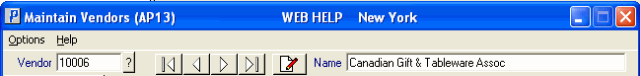
Maintain Vendors (AP13/Header Record)

