Summary Invoicing Overview
|
Additional Information GL Interface Example |
Summary Invoicing is designed to summarize daily Invoices into 'Accrual' type Invoices for designated Customers that will build in an off-line holding file and not hit the Customer's A/R. Then, on demand (using a definable 'up-to' date), the Summary Invoice logic consolidates and summarizes these daily Invoice postings into a single 'Summary' Invoice that is posted to the Customer's open A/R balance. The benefit of Summary Invoicing is that your Customers will only receive one billing per month (or per a user-definable period).
Setting Up Summary Invoicing:
This section identifies the set up required in order to use the Summary Invoicing feature:
- Company Control Initialization (CC00/Summary Invoicing)
- The concept of Summary Invoicing is to update a consolidated Summarized Invoice on demand as defined by a user definable 'up-to' date, from the daily accrual Invoices. These daily Invoices that feed the Summary Invoice are tracked separately in the GL. The GL accounts that are normally updated by the Invoice cycle will instead update Accrual GL accounts. These Accrual GL accounts will be reversed into the final GL accounts when the Summary Invoice is eventually produced.
- To assist in distinguishing between these two Invoices, the initial or daily Invoices are referred to as Accrual Invoices and the final summary Invoice is referred to as a Summary Invoice.
- For a detailed list of the fields found on CC00/Summary Invoicing, click here.
- The concept of Summary Invoicing is to update a consolidated Summarized Invoice on demand as defined by a user definable 'up-to' date, from the daily accrual Invoices. These daily Invoices that feed the Summary Invoice are tracked separately in the GL. The GL accounts that are normally updated by the Invoice cycle will instead update Accrual GL accounts. These Accrual GL accounts will be reversed into the final GL accounts when the Summary Invoice is eventually produced.
- Maintain Tax Code (IN05)
- When the Summary Invoicing module is activated, the IN05 program enables the Summary Invoice Accrued GL Account field. This field is used by the Accrual Invoice for the GL posting as a Debit, and the original GL Account for Distribution is used as the true Tax account and is Credited as normal. The 'Summary Invoice Accrued GL Account' or Debit Tax Accrual account is reversed and posted within the final Summary Invoice posting into the Receivable account.
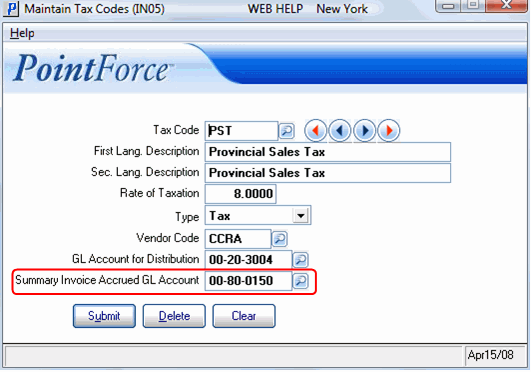
Example of IN05 - SI field
- When the Summary Invoicing module is activated, the IN05 program enables the Summary Invoice Accrued GL Account field. This field is used by the Accrual Invoice for the GL posting as a Debit, and the original GL Account for Distribution is used as the true Tax account and is Credited as normal. The 'Summary Invoice Accrued GL Account' or Debit Tax Accrual account is reversed and posted within the final Summary Invoice posting into the Receivable account.
- Customer Master (SU13)
- There are 3 fields on the Customer Master view (Summary Invoicing section) to accommodate the Customer level controls for the way a Customer interacts with the Summary Invoice module:
- Active - when this check box is selected, the Summary Invoicing option is activated for this Customer. OE30/IN41/RS41 display the 'Summary Invoice Cost Center' window which allows the transaction to be flagged as Summary and allows the Cost Center to be entered. Enterprise is able to track and apply the Summary Invoice GL codes to the Accrual Invoice.
- Print Accrual Invoice - this check box works in combination with the global flag to control printing Accrual Invoices. Note:
In Enterprise 6.0 and higher, the global flag 'Print Accrual Invoices' in CC00/Summary Invoicing must be selected before this field is applicable. In Enterprise 5.0 and lower, the global flag 'Suppress Print of Accrual Invoice' in CC00/Summary Invoicing must be selected before this field is applicable. In all Enterprise versions, if the global flag is selected but the Customer Master flag is not selected, then Accrual Invoices will not print for the Customer. If the global flag is not selected, Accrual Invoices will never print.
Note: Prebill Sales Office Accrual Invoices always print, regardless of the setting of this check box.
- Active - when this check box is selected, the Summary Invoicing option is activated for this Customer. OE30/IN41/RS41 display the 'Summary Invoice Cost Center' window which allows the transaction to be flagged as Summary and allows the Cost Center to be entered. Enterprise is able to track and apply the Summary Invoice GL codes to the Accrual Invoice.
- Available to Retail Sales - when this check box is selected, Summary Invoicing is available in RS41. Note: This field is only applicable when the 'Available to Retail Sales' in CC00/Summary Invoicing is NOT checked, indicating that Summary Invoicing is not available to Retail Sales (globally). The Customer Master setting provides an override to the global setting established in CC00.
When the 'Available to Retail Sales' field in CC00/Summary Invoicing is checked, then Summary Invoicing is already available to Retail Sales (globally). The option to activate Retail Sales at the Customer level is not required.
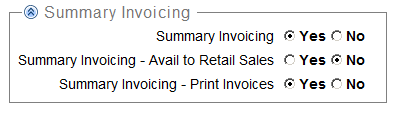
Example of Customer Master-Summary Invoicing fields
- There are 3 fields on the Customer Master view (Summary Invoicing section) to accommodate the Customer level controls for the way a Customer interacts with the Summary Invoice module:
- Maintain Cost Center Master (SI01)
- SI01 defines the Cost Centers used by Summary Invoice Generation (SI90). SI90 is based on the Customer/Cost Center relationship and a minimum of one Cost Center is required for each Customer using the Summary Invoicing feature.
- For details on setting up SI01, click here.
- SI01 defines the Cost Centers used by Summary Invoice Generation (SI90). SI90 is based on the Customer/Cost Center relationship and a minimum of one Cost Center is required for each Customer using the Summary Invoicing feature.
- Print Cost Center Master (SI02)
- SI02 is a report that captures the Cost Center listing by Customer Code. This report verifies the Cost Centers you have set up for each Customer. Once the Cost Centers are set up in SI01, this report is used for reference purposes.
- For details on running this report, click here.
- SI02 is a report that captures the Cost Center listing by Customer Code. This report verifies the Cost Centers you have set up for each Customer. Once the Cost Centers are set up in SI01, this report is used for reference purposes.
Using Summary Invoicing:
- Summary Invoice Component in OE30/IN41/RS41
With Summary Invoicing activated, the 'Summary Invoice Cost Center' window displays for each Customer flagged with Summary Invoicing.
- You have the option of retaining the Summary Invoice or reverting to a Regular Invoice. If you select 'Regular', you can click OK to exit the window.
- Cost Center - enter or select from the query the Cost Center to which the Summary Invoice applies. The Cost Center prints on the Invoice in Print Invoices/Credit Notes (IN42). The Cost Centers listed in the query for the current Customer are maintained in SI01.
- Requisitioned by - enter the Operator name or ID of the Operator entering the transaction.
- If you click Cancel and close the 'Summary Invoice Cost Center' window at any point, the Invoice automatically reverts to Regular status.
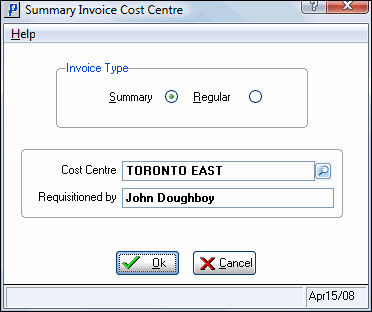
Summary Invoice Cost Center window in OE30/IN41/RS41
- You have the option of retaining the Summary Invoice or reverting to a Regular Invoice. If you select 'Regular', you can click OK to exit the window.
- Misc Folder OE30/IN41/RS41
- In the 'Summary Invoice' section you can modify the 'Cost Center' and 'Requisitioned by' fields for the Summary Invoice. These fields are available for editing until Schedule Invoices/Credits (IN43) runs.
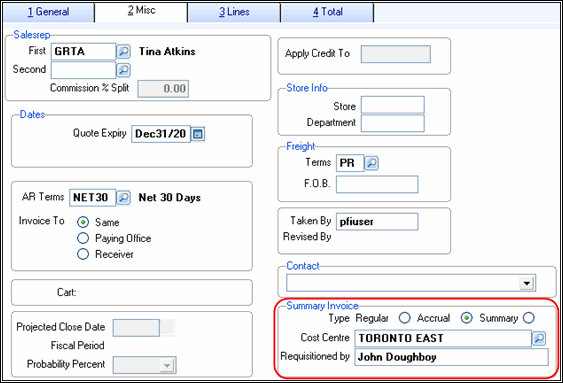
Misc Folder in OE30/IN41/RS41
- Print Invoice Register (IN44)
- The 'Accrual' Invoices are identified on the Invoice Register with a '-D' suffix, to the right of the 'Doc#'. The '-D' represents a deferred Invoice.
- Depending on whether the Invoice is Accrual (deferred) or Summary, the report totals update differently. The differences are outlined in the following table:
IN44 Rpt Totals - ACCRUAL Invoices IN44 Rpt Totals - SUMMARY Invoices Invoice Details section: Invoice Details section: Invoice Total - updated Invoice Total - updated Net Sales - updated Net Sales - Not updated Sup Chg. - updated Sup Chg. - updated Taxes - updated Taxes - Not updated Cost - updated Cost - Not updated Deferred A/R - updated (instead of the Invoice Total)* Deferred A/R - Not updated * Daily Totals section: Daily Totals section: Invoice Total - Not Updated (Deferred A/R is updated below) Invoice Total - updated Net Sales - updated Net Sales - Not updated Sup Chg. - updated Sup Chg. - updated Taxes - updated Taxes - Not updated Cost - updated Cost - Not updated Deferred A/R - updated (instead of the Invoice Total)* Deferred A/R - Not updated * MTD Totals: MTD Totals: Invoice Total - Not updated Invoice Total - updated Net Sales - updated Net Sales - Not updated Sup Chg. - updated Sup Chg. - updated Taxes - updated Taxes - Not updated Cost - updated Cost - Not updated Deferred A/R - updated (instead of the Invoice Total)* Deferred A/R - Not updated *Note: The Deferred A/R field will accumulate for the fiscal period, and be cleared back to zero upon completing the Close Sales Fiscal Period (SA89) month end close procedure, like the rest of the MTD Totals.
- The 'Accrual' Invoices are identified on the Invoice Register with a '-D' suffix, to the right of the 'Doc#'. The '-D' represents a deferred Invoice.
- Summary Invoice Information in OE45 and IN45
- Both OE45 and IN45 include a 'Summary Invoicing Info' section, when the Summary Invoicing module is active.
- Summary Invoices in IN45 are identified with a red Total line, and are prefixed with 'SI'.
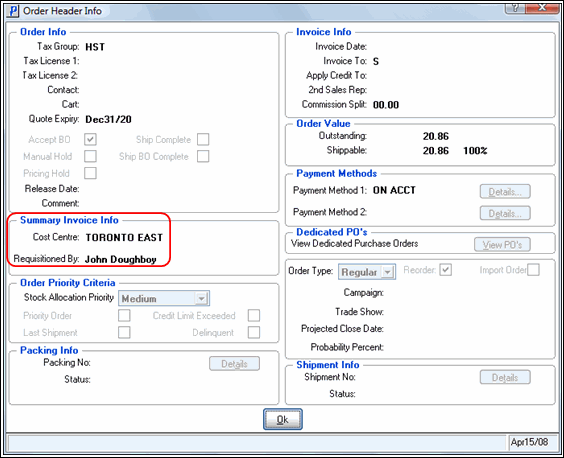
Summary Invoicing Section in OE45/IN45
- Both OE45 and IN45 include a 'Summary Invoicing Info' section, when the Summary Invoicing module is active.
Generating Summary Invoices:
- Summary Invoice Generation (SI90)
- SI90 prints a listing of the Accrual Invoices accumulated up to a user specified reporting date. The report is printed in Customer/Cost Centre/Accrual Invoice Number sequence, with subtotals for each Cost Centre and Customer. After the report is accepted and the list of Customers about to receive a Summary Invoice is verified, the Summary Invoices are generated into IN41. When the Summary Invoice passes through the normal Invoicing Cycle, it is posted to the Customer's account and the original postings to the Accrual GL accounts are reversed.
- Summary Invoice Generation Register (SI91)
- The SI91 register is a listing of the generated Invoice numbers.

