P/O Vessels (PO61)
The Vessel Maintenance (PO61) program is used to maintain and create vessel information. Some of the information from this program is used in the Enter Receipts/In-Transits (PO60) program (in the In-Transit section of the Header Info folder). To access the Vessel information in PO60, the batch type must be in In-Transit. For more information about In-Transits in PO60 click here.The following list defines all of the fields in PO61:
- In the Vessel Info section:
- Vessel - enter the vessel name. You can enter a maximum of 30 characters in this field.
- Port of Embarkation - enter the port of origin for the vessel. You can enter a maximum of 30 characters in this field.
- Vessel - enter the vessel name. You can enter a maximum of 30 characters in this field.
- The Dates section allows entry of the following three dates associated with the current Vessel being tracked/maintained:
- First Estimated Arrival - enter or select from the query the First Estimated Arrival date.
- Confirmed Arrival - enter or select from the query the Confirmed Arrival date.
- Received at the Doc - enter or select from the query the Received at the Dock date.
Note: All of these dates are retained in the Receipt history once the associated vessel is assigned to the In Transit and received to stock via Enter Receipts/In-Transits (PO60)/Receive In-Transit To Stock (PO63).
- First Estimated Arrival - enter or select from the query the First Estimated Arrival date.
- In the Shipment section:
- Shipment - the Shipment Number associated with the vessel's cargo. You can enter a maximum of 20 alpha numeric characters in this field.
- Size - this is a free-form text field that enables you to enter the container size or the number of containers and the total size, as examples. You can enter a maximum of 20 alpha numeric characters in this field.
- Portal Destination - enter the port of destination for the current vessel. You can enter a maximum of 30 alpha numeric characters in this field.
- Country/Destination - enter or select from the query the Country of destination for the vessel/cargo being tracked.
- Shipment - the Shipment Number associated with the vessel's cargo. You can enter a maximum of 20 alpha numeric characters in this field.
- The Dates section is used to track the following shipment/cargo information:
- Received at Whse - enter or select from the query the date the shipment is received at the warehouse.
- Documents Arrival - enter or select from the query the date the documents arrive for the shipment.
- Received at Whse - enter or select from the query the date the shipment is received at the warehouse.
- Shipment List Box - once the information is updated, the Shipment Number, Port of Destination, Country, Received at Warehouse date and Documents Arrival date display in the list box. You can maintain multiple Shipment records for a single Vessel.
The following table outlines the functionality of each button on PO61:
| Button Label | Icon | Functionality |
| Submit |  |
Updates the Shipment information and displays it in the list box. |
| Delete |  |
Deletes the current Shipment information. |
| Clear |  |
Clears all fields allowing you to begin a new record. |
| Delete Vessel |  |
Deletes the current Vessel and all of the associated Shipment details. |
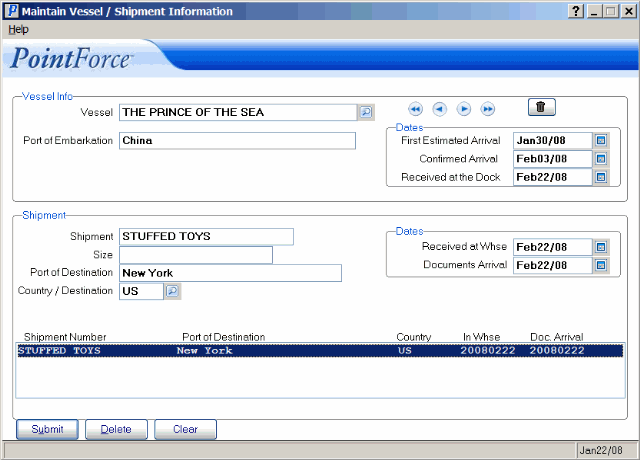
Vessel Maintenance (PO61)
