Inventory Movement Purge (IC90)
|
Additional Information Display Product Availability (IC45/V2) Display Product Availability (IC45/V3) |
The Purge Movement History (IC90) program purges all Inventory Movement transactions up to and including the specified 'Purge Date'. As movement history is purged, the on hand balance (as of the effective deletion date entered by the operator) is stored as the productís opening inventory balance (which is displayed/printed with the movement records).
- The Inventory Movement History file stores all transaction records that had an affect on the on-hand balance of a product (i.e., stock receipts, customer sales, inventory adjustments/physical count).
- Inventory Movement may be retained for whatever period of time you desire (i.e., two months, quarter, half year, etc.). Movement history can be reviewed through the Display Product Availability (IC45) program on the Inventory Movement (V3) and Bin/Lot/Serial Movement (V2) folders. Inventory movement is also reported by the Print Inventory Movement (IC80) program. Whenever discrepancies between the computer on-hand quantity and a physical count quantity occur, the current movement history and historical Inventory Movement Reports can be used to examine, in detail, a productís movement activity.
Note:When you open IC90, a warning message and instructions about the purge is displayed in the IC90 window. Ensure that you read and understand the implications of this program prior to execution.
The following list defines every field in IC90:
- Movement - select this check box to purge the inventory movement file.
- Bin/Lot/Serial Movement - select this check box to purge the Bin/Lot/Serial movement file.
Note: You can choose to select one or both movement files to be purge.
- Purge Date - enter or select from the query the date for up to which you want to purge the inventory movement file(s). Movement is purged up to and including the selected date.
The following table outlines the functionality of each button in IC90:
| Button Label | Icon | Functionality |
| Start |  |
Initiates the purge of inventory for the selected Movement check boxes and Purge Date. A progress bar is displayed as the purge progresses. Once the purge is complete, IC90 automatically closes. |
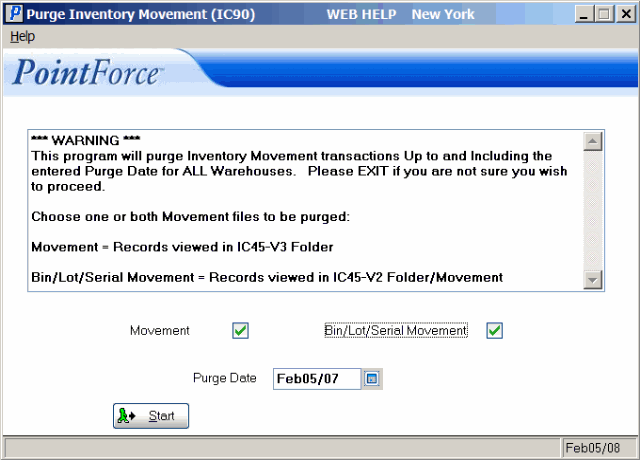
Purge Inventory Movement (IC90)
