G/L Period Close (GL81)
The Preliminary/Final GL Report (GL81) produces a preliminary or a final month end GL trial balance report for the current period open. The report lists all transactions for the month as well as transaction totals, new month end balances and Account group totals. If an account has had no activity in the current year, then it is skipped if reporting fiscal period 1-11; ALL accounts are reported in period 12.
- Preliminary Report - creates preliminary Account balances to be used by the reporting system to produce preliminary financial statements.
The Preliminary GL report may be run at any time to obtain a printout of the month's transactions to date. However, normally it is run only at month end when all transactions are complete except for adjusting Journal Entries.
Note: You must run at least 1 Preliminary report before preliminary financials can be run and before the Standard Allocations are posted.
- Final Report - closes a fiscal period and updates the Account file with month end balances. The end of the program moves all reported transactions into the Yearly History file, clears those transactions from the GL Collector file, sets up Reversing entries for Accrual entries, and then updates the Current Fiscal Period number/period end date (for more information on the current fiscal period dates, see Company Control Initialization (CC00/GL)).
Run GL81 only once each month after all transactions have been entered and preliminary reports have been produced. An extra run is allowed at year-end.
Note: You cannot abort or restart GL81/Final.
Standard Journals entered via Maintain Standard Journals (GL20) should be posted prior to running this report. Regular Journal entries entered via Enter Journal Entries (GL30) and Print/Post Journal Entries (GL31) that are posted after this report is run update the preliminary account balances. Therefore, you do not need to re-run GL81 in order to run Preliminary Profit and Loss and other Preliminary statements. Regular Journal Entries entered after GL81 is run are reflected in those statements.
Items to be aware of:
- If the report is 'Preliminary' and entries exist for closed fiscal periods in the GL Collector File, the details are reported but the period end balance in the General Ledger Account file is not officially updated until the GL81/Final report runs.
- Two preliminary values are updated:
- Preliminary Balance - Previous Period
- Preliminary Balance - Current Period
These values are the sum total of the Detail Calculations.
- Financial reports for a closed fiscal period will not reflect the back dated transactions until the Final report runs for the current month being closed.
You may print a Preliminary report with or without transaction detail. If you print the report with details, you may also choose to summarize transactions by the transaction 'source' code. Note: Transactions entered via the GL system will NOT be summarized; only interfacing transactions from sub-systems are summarized.
You may print a Preliminary report for a selected range of accounts. However, you may not obtain preliminary financial statements (GL51 and GL55) unless the report has been run for the full Account range.
The Final report can only be run once for each fiscal period. Be sure that all preliminary reports are satisfactory before closing the period by running the Final version. The exception to that is in period 12.
- At year-end you are allowed to run two Finals. The first Final and financial statements can be produced for period 12 pre-auditor's adjustments. The period 12 transactions are moved to the Yearly History file where transactions for all 12 periods are now visible in Display Yearly History (GL46) and/or Print Yearly History Report (GL92). After the year-end auditor's adjustments are posted using GL30, the second Final only shows the year-end adjustment transactions, which are combined with the period 12 balance from the first Final. Then the year-end financial statements can be printed.
Notes for GL81:
- If there are transactions for closed periods of the current fiscal year, the adjusted period balances are shown. Transactions dated for the previous year are not allowed, but if they occur, they are treated as period 1 transactions.
- If the message 'Invalid Posting' is found at the end of the report, this means postings exist in the GL Collector file for Account codes with no master file record in the Chart of Accounts (GL01). GL81 sets up an account master record automatically. You must determine the source of the invalid posting and do one of the following:
- Make a journal entry to transfer the balance in the invalid account to a valid account.
OR
- Incorporate the new account in your report parameters (see GL05) and set up the appropriate account description (see GL01). For additional information on Decoding XYZ GL Accounts, click here.
- Make a journal entry to transfer the balance in the invalid account to a valid account.
- If the grand totals are unbalanced (except for a partial preliminary report), the error may be in either balance forward amounts or current transaction. If balance forwards are unbalanced, compare with the previous month-end report to identify which account is now different and then call PointForce Enterprise Support. If current report transactions are unbalanced, run G/L Diagnostic (GL70) and report errors to PointForce Enterprise Support. You may re-run GL81 once the problem is corrected.
The following list defines every field on GL81:
- Preliminary/Final - select either 'Preliminary' or 'Final' to identify the type of GL report being produced.
- Period - displays the current Period number. This field is for information purposes only and cannot be edited.
- Ending - displays the current Period Ending date. This field is for information purposes only and cannot be edited.
- Do you want transactions listed? - select this check box to list transaction details for each GL Account. The report lists all unposted transactions against each GL Account up to the period ending balance. The source of each transaction is also identified on the report.
- Summarize automatic postings from sub-ledgers? - select this check box to summarize the postings automatically generated from the various sub-ledger registers. For example, each day the Cash Receipts Register automatically posts entries into the GL Collector file to Debit the Bank and Credit Accounts Receivable; those entries are assigned Source Code "AR". Instead of reporting the individual detail records for each day's deposit, the Summarize option adds all the "AR" records together and reports the total on one line. If the Summarize option is not selected, then all postings for the period are reported in detail. Note:
Journal Entries from GL30 are never summarized.
- Account Range From/To - this section allows you to enter the beginning and ending GL Account range to print for the review. Enter or select from the queries the 'From' account and the 'To' account.
- If you want to enter all accounts, from the beginning to the end, TAB over the 'From' and 'To' fields. The 'From' field is automatically set to starting account of zero and the 'To' field is automatically set to an end account of 'ZZZ...'. These default settings cover all the accounts.
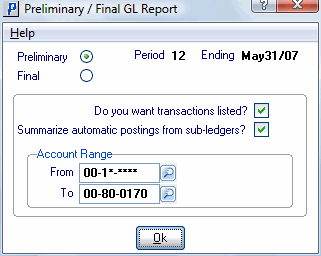
Preliminary/Final GL Report (GL81)
