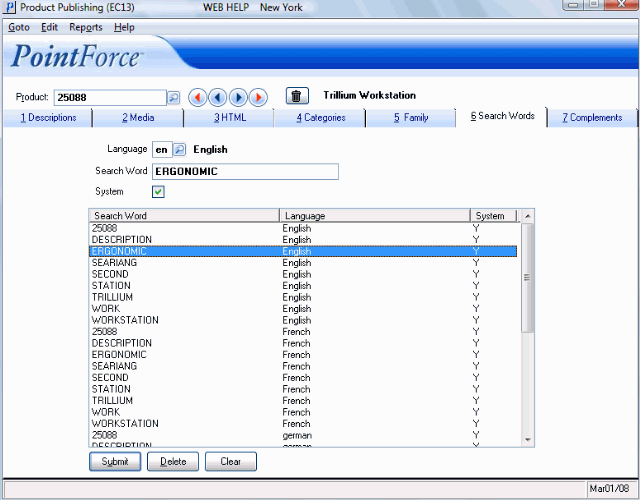Search Words (EC13)
The Search Words folder in the Product Publishing (EC13) program allows you to set up index words to match search words that your customers enter into the search inputs of the e-Commerce website, for the product entered in the Header section.
- Search words are used to build the index that is used by the PointForce e-Commerce search engine.
- The search words are automatically created for each product when either of the following programs run:
- Search Word/Indexes Diagnostic (EC71). When this program runs, the search words added, edited or deleted will be updated for each product.
- Maintain Inventory Master (IM13). When changes are made to specific fields in IM13, the search words are automatically updated for the product.
- Search Word/Indexes Diagnostic (EC71). When this program runs, the search words added, edited or deleted will be updated for each product.
- When EC71 runs and/or when changes to specific fields IM13 are made, the product Search Words system automatically updates the index words based on the following system parameters:
- In Company Control Initialization (CC00/Evolve E-Commerce) on the 'Search Word Options' folder, you select the fields/programs that are used to update the search words.
- In IM13, the 'Desc Main Lang' field.
- In IM13, the 'Desc Sec. Lang' from IM13, if the 'Display Second Description' check box is selected in CC00/Evolve E-Commerce.
- In Company Control Initialization (CC00/Evolve E-Commerce) on the 'Search Word Options' folder, you select the fields/programs that are used to update the search words.
The following list defines every field on the Search Words folder:
- Language - enter or select from the query a language for the current search word. Languages are maintained in Maintain Company Languages (CC17).
- Search Word - enter a search word for the current product. You can enter a maximum of 32 alpha numeric characters in this field.
- System - if you create your own search words, this check box is normally left deselected.
- Index words that are automatically created are denoted by a "Y" in the System column in the search word listing for a product.
- The product Search Word system compares the existing system created search words against the list of newly created search words according to the system parameters and adds or removes words from the EC13/Search Words folder. System parameters include:
- All the options selected in CC00/Evolve E-Commerce on the 'Search Word Options' folder.
- The 'Desc Main Lang' field from IM13
- The 'Desc Sec. Lang' field if the 'Display Second Description' check box is selected in CC00/Evolve E-Commerce.
- All the options selected in CC00/Evolve E-Commerce on the 'Search Word Options' folder.
- Words that do not have the system flag set to Y are unaffected by this automated process.
- Index words that are automatically created are denoted by a "Y" in the System column in the search word listing for a product.
- List Box - the list box displays all search words associated with the current product.