View (EC11)
|
Additional Information Circular References |
The View folder in the Category Relations (EC11) program allows you to view the relationships created between the parent and child categories and between a category and any related products.
The following list defines every field on the View folder:
- In the Header section:
- Parent Category - enter or select from the query the Product Category for which you want to display information.
You can click on the Show Parents
 icon to open the Category Parents of category name window. This window displays the Parents to which the category is alrady assigned. If the current category is flagged as a Master Index or if the category has not been assigned to a parent category, then the following message displays: "Category Name does not have any parent categories. OK".
icon to open the Category Parents of category name window. This window displays the Parents to which the category is alrady assigned. If the current category is flagged as a Master Index or if the category has not been assigned to a parent category, then the following message displays: "Category Name does not have any parent categories. OK".
- Parent Category - enter or select from the query the Product Category for which you want to display information.
- The left window pane displays the category relationships in a hierarchical manner. The current Parent Catgeory displays at the highest level. Any child categories display underneath the parent in the "tree" structure. Double click on any category or click on the small "+" symbol to the left to see the sub-categories.
- When you click on any category in the left window pane, all related products display in the right window pane.
Note: If you want to verify that the parent/child relationships set up in EC11 are correct, you can run the Check for Circular References routine found on the menu bar under the Options menu. For more information on the Check for Circular References routine, click here.
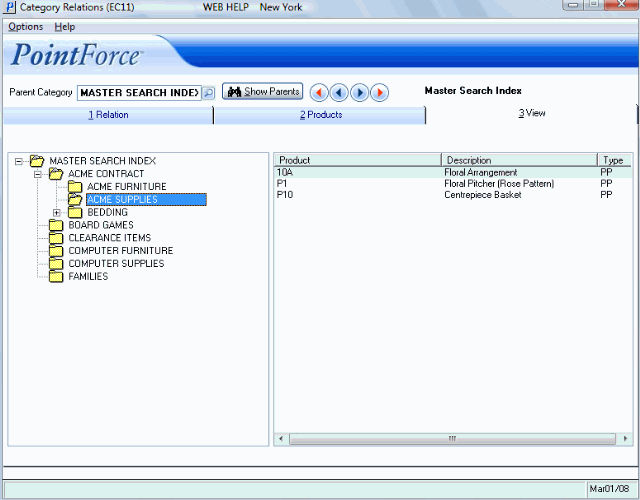
Category Relations (EC11/View)
