Retail Cash Counter Sales Purge (RS90)
|
Additional Information Print Cash Counter Sales Summary (RS44) |
The Clear Cash Counter Sales File (RS90) program is used clear the Cash Counter Sales file. Once you run this program for a specific warehouse, the information is no longer available for print through Print Cash Counter Sales Summary (RS44).
- RS90 should be run on a daily basis.
The following list defines all of the fields in RS90:
- Sales Office - enter or select from the query the Sales Office for which you wish to clear the Daily Sales file. Note: If you enter a Sales Office that has already been cleared, the following message displays: "Sales Office xx records already cleared. OK". Click OK to clear the message and enter a different Sales Office.
- Do you wish to clear the Retail Daily Sales file? - this check box becomes available once you have entered a Sales office. Note: You cannot update this program unless this check box is selected.
The following table outlines the functionality of the button in RS90:
| Button Label | Icon | Functionality |
| Submit |  |
Starts the update process of clearing the daily sales file. Once processing is complete, the following message displays: "Retail Daily Sales file cleared. OK". Click OK to clear the message and close RS90. |
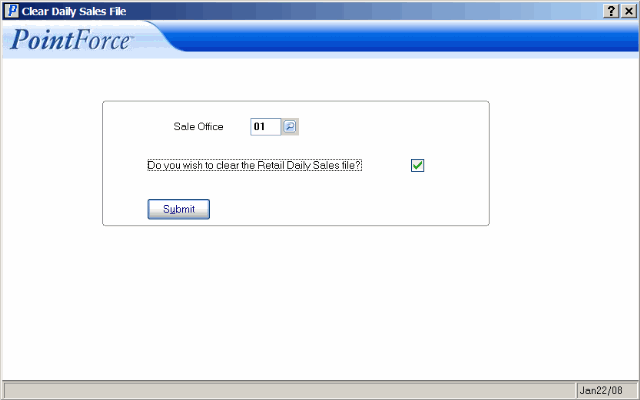
Clear Cash Counter Sales File (RS90)
