Print Store Sales Register (RS54)
|
Additional Information Enter Store Sales Summary (RS51) |
The Print Store Sales Register (RS54) program reports store sales by Sales Type and by Inventory Class, as entered in the Enter Store Sales Summary (RS51) program.
To run RS54:
- The Printer Selection screen automatically opens. Select the device destination and click OK.
The report runs unattended until completion.
This program reports store sales by Sales Type and by Inventory Class, as entered in RS51. RS54 is made up of three report formats:
- Cash Sales Journal by Sales Type - reports sales by Sales Type (Cash, Check, Credit Card, etc.). Here is an example:
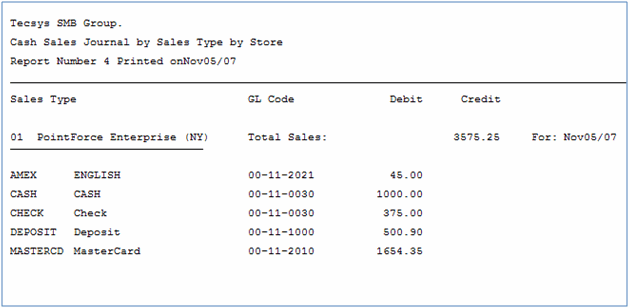
RS54 by Sales Type
- Cash Sales Journal by Inventory Class - reports sales and cost of sales dollars by inventory class by store for ALL stores. Today’s sales/COS is compared to the same day last year. MTD sales/COS is also reported. Here is an example:
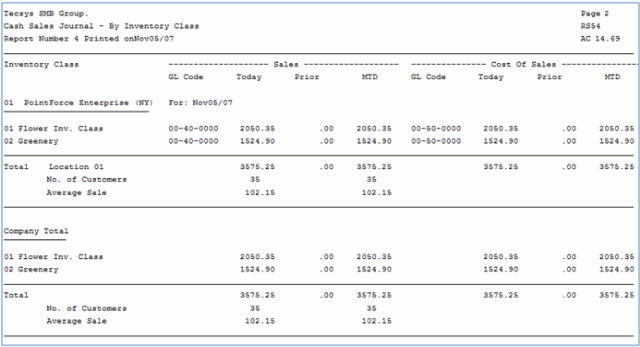
RS54 by Inventory Class
- Cash Sales Journal GL Postings - reports the GL distribution records for each store processed. Here is an example:
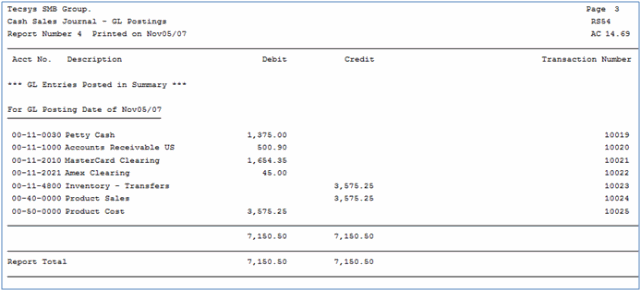
RS54 by Journal GL Postings
- Daily sales statistics are kept for 13 months (12 prior months and current month) in order to accurately compare today’s sales to the same day last year. Note: This comparison compares, for example, the 4th Monday of this year to the 4th Monday of last year, NOT January 30 this year to January 30 last year (which might end up comparing a Monday this year to a Sunday last year).
- The Report Complete screen opens when the report is generated. Enter the Acceptance Codes to accept the report or click Abort to cancel the report.
- Once the acceptance codes are entered, the General Ledger distributions are written to the G/L Collector File.
