Sales (RS51)
|
Additional Information Maintain Payment Methods (IN08) |
The Sales folder in Enter Store Sales Summary (RS51) is used update the sales for each Payment Method for the Store entered in the Header section.
- Once a Store is entered in the header section, the payment methods available for that store display in the list box on the Sales folder.
- The payment methods available for each store on the Sales folder of RS51 are maintained in Maintain Payment Methods (IN08) program. For more information about the Maintain Payment Methods Program, click here.
The following list defines every field on the Sales folder:
- Payment Method - enter the payment method or double click on a line in the list box for which the Debit Amount is to be applied. Once a payment method is entered, the description of the payment method, GL Code and GL Code description automatically display.
- Debit Amount - enter the Debit Amount that is to be applied against the current Payment Method. A positive entry in this field will post a debit to the GL account displayed. A negative entry in this field posts a credit to the GL Account displayed.
The following table outlines the functionality of each button on the Sales folder in RS51:
| Button Label | Icon | Functionality |
| Submit |  |
Saves the current record and displays the information in the list box. |
| Delete |  |
Deletes the current record and removes it from the list box. To delete the header record and all of the details, click on the trash can in the Header section. |
| Clear |  |
Clears the header and list box items. Note: You cannot create any new records until the Sales Proof and Inventory Proof equal zero. |
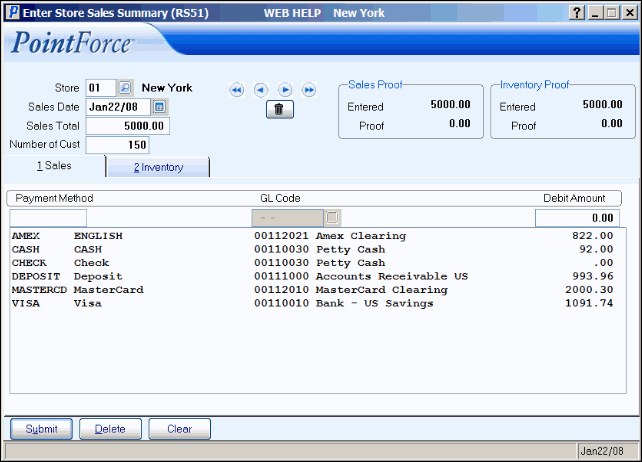
Sales (RS51)
