P/O Purchasing History Purge (PO88)
The Delete Purchasing History (PO88) program permanently removes receipt and/or purchasing history from the PO History file up to and including the Purge Date(s) you choose. You have the choice of selecting Receipts, Purchase Order or both.
- The deletion of Receipts is based on the Receipt date. The program purges files POPH (Purchasing History) and PORH (Receipt History).
- You can view these files via Display Product Availability (IC45/C3-Receipt History).
- The files are reported by Print Purchasing History (PO82).
- The deletion of Purchase Orders is based upon the Purchase Order Date. The program purges the Purchase Order Header/Detail history that is available through PointForce iTopia.
Note: We strongly recommend that you have perform a valid backup prior to running the purge program.
Recommendation: This program can be run annually and it is strongly recommended that you leave one or two years of history on file.
The following message message displays on the PO88 window: "All of the receipts currently in the P.O. history which have a Receipt date prior to or including the Receipts Purge date will be Permanently removed from the P.O. History file! All of the purchase orders currently in the P.O. history which have a Purchase Order date prior to or including the Purchase Order Purge date will be Permanently removed from the P.O. History file!".
The following list defines every field in PO88:
- In the Receipts section:
- Purge Receipt History - select this check box to purge the Receipt history. The Purge Date field automatically opens.
- Purge Date - enter or select from the query the date from which you wish to purge the Receipt History. Data will be purged up to and including the date entered.
- Purge Receipt History - select this check box to purge the Receipt history. The Purge Date field automatically opens.
- In the Purchase Orders section:
- Purge Purchase Order History - select this check box to purge the Purchase Order history. The Purge Date field automatically opens.
- Purge Date - enter or select from the query the date from which you wish to purge the Purchase Order History. Data will be purged up to and including the date entered.
- Purge Purchase Order History - select this check box to purge the Purchase Order history. The Purge Date field automatically opens.
Click the Start button  to initiate the purge for the selected criteria.
to initiate the purge for the selected criteria.
A progress bar displays as the purge removes the records from the history file. Once the purge is complete PO88 automatically closes.
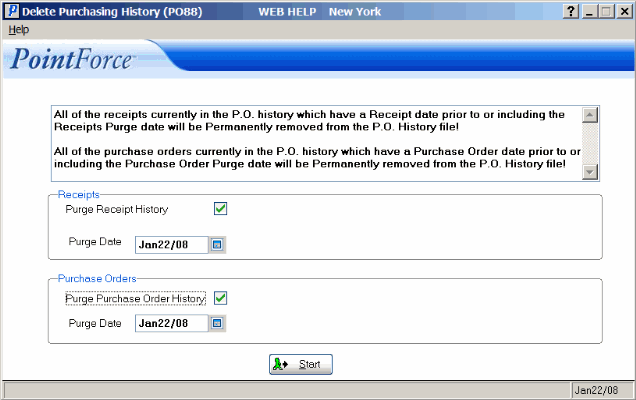
Delete Purchasing History (PO88)
