P/O Weekly Purchase Purge (PO87)
The Purge Weekly Purchases (PO87) program purges weekly purchases up to and including the calendar Year that you select.Note: Weekly purchases data is stored in the Weekly Purchases (POWP) table and can only be accessed through Crystal reports or iTopia.
Recommendation: This program can be run annually and it is strongly recommended that you leave one or two years of purchasing history on file.
To run PO87:
- Purge Calendar Year - enter or select from the query the Year for which you wish to purge. If you select a year containing current data, the following message displays: "You are trying to purge current data, please select a different year. OK". Click OK to clear the message and select a different year.
- Click the Start button
 . The following message displays: "All weekly purchases up to and including calendar year #### will be purged. Do you want to continue? Yes/No". Select No to discontinue the purge or select Yes to continue with the purge.
. The following message displays: "All weekly purchases up to and including calendar year #### will be purged. Do you want to continue? Yes/No". Select No to discontinue the purge or select Yes to continue with the purge.
A progress bar displays as the purge removes the records from the POWP file. Once the purge is complete, the following message displays: "Purge Complete! Up to the end of the selected calendar year. OK". Click OK to close the message window. PO87 automatically closes.
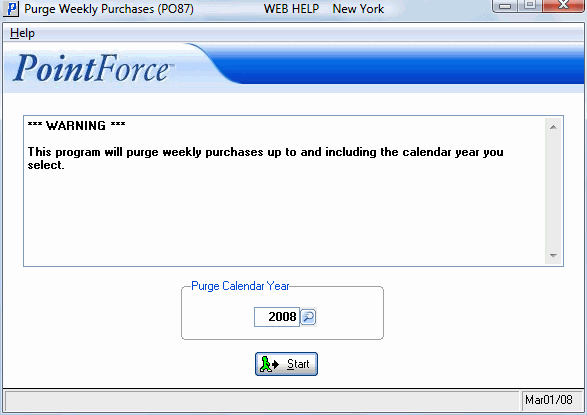
Purge Weekly Purchases (PO87)
