Exclusive Products (IM38)
|
Additional Information Enter Order/Quotes (OE30/Lines) Enter Inv/Direct Bills/Credits (IN41/Lines) Enter Cash Counter Invoices (RS41/Lines) |
The Maintain Exclusive Products (IM38) program is used to manage product lines that are to be sold to specific customer(s) only within specified territories and dates.
- The following message: "This product is exclusive to customer(s) xxx. OK" displays in Enter Order/Quotes (OE30), Enter Inv/Direct Bills/Credits (IN41) and Enter Cash Counter Invoices (RS41) for any customer that is not included in IM38 for the specified product line(s) and dates.
For more information on ordering products in OE30, click here.
For more information on ordering products in IN41, click here.
For more information on ordering products in RS41, click here.
The following list defines every field in IM38:
- In the Customer section:
- Customer - enter or select from the query the Customer code for which the Exclusive Product record is being built. Once you enter a customer code, the customer name displays beside this field.
If you enter a Customer that is set up with a different Paying Office, the following message displays: "This customer's Paying Office is XXXXXXX. OK". Click OK and then enter the Paying Office number in the Customer field and continue.
- Customer - enter or select from the query the Customer code for which the Exclusive Product record is being built. Once you enter a customer code, the customer name displays beside this field.
- Product Line - enter or select from the query the Product line that you wish to make exclusive to the current customer. Enter '**' to include all Product Lines.
- Note: If you select a product line that is already assigned to a customer, the following message displays: "The same exclusivity exists for customer(s) xxx’ OK/Cancel". This is only a warning message. It is possible to assign multiples customers to the same product lines. Click OK to update the information or click Cancel to cancel the transaction. When you cancel the transaction, you can then enter a different product line for the current Customer.
- In the Exclusivity options section:
- Territory - enter or select from the query the Territory code. Enter '***' to include all Territories. This sub-restriction within Customer will ensure that only customers within a specific Territory will be allowed to purchase the specific Product Lines under the exclusion.
- Starting Date - enter or select from the query the date on which the parameters entered for the Exclusive Products takes effect.
- Ending Date - enter or select from the query the date on which the parameters entered for the Exclusive Products ends.
Note: The Starting and Ending Dates are optional and indicate the date range during which the exclusive products are to be considered. Once the order date falls outside this date range, the Products under the restricted Product Line(s) will no longer be considered exclusive to the current customer. If you leave the date fields blank the exclusive assignment will remain indefinitely.
- Territory - enter or select from the query the Territory code. Enter '***' to include all Territories. This sub-restriction within Customer will ensure that only customers within a specific Territory will be allowed to purchase the specific Product Lines under the exclusion.
- List Box - when all of the information is updated for the current customer, the product line record displays in the list box. You can recall the product line information for modification by double clicking on the appropriate line in the list box.
The following table outlines the functionality of each button on the IM38:
| Button Label | Icon | Functionality |
| Delete Header and all Details |  |
Deletes the current Customer and all the assigned Product Line(s). When you select this button, the following message displays: "Delete Header and all its details? Yes/No". Click Yes to delete the header and detail information or click No to close the message without deleting the header or detail information. |
| Submit |  |
Saves the information entered for the current record. |
| Delete |  |
Deletes the current Product line and Exclusivity options. |
| Clear |  |
Clears all of the fields on IM38. |
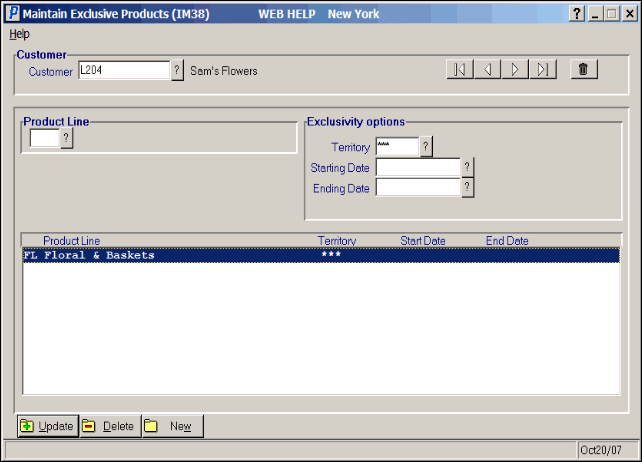
Maintain Exclusive Products (IM38)
