Convert to Fixed Prices
The Convert to Fixed Prices option is available under Tools on the menu bar in Maintain Future Price Lists (IM21). This option initiates a utility that converts the 'non-fixed price' pricing records for the Price List selected in IM21 into 'fixed price' pricing records.Using the 'Convert to Fixed Prices' option:
- Enter or select from the query a Product code in the Starting Product field. If you want to select ALL Products, tab through this field and the system will automatically display 'FIRST PRODUCT' in this field. To select a specific range of Products, enter the first Product code in this field.
- Enter or select from the query a Product code in the Ending Product field. If you want to select ALL Products, tab through this field and the system will automatically display 'LAST PRODUCT' in this field. To select a specific range of Products, enter the last Product code in this field. All Products within the range selected will be modified.
- When all of the information on the screen is correct, click OK to convert the 'non-fixed price' pricing records into 'fixed price' pricing records.
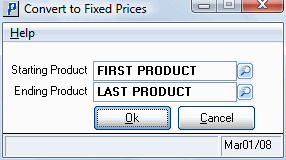
IM21/Convert to Fixed Prices option

