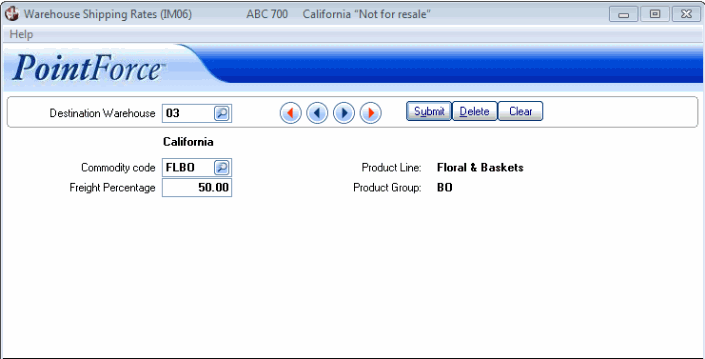Warehouse Shipping Rates (IM06)
The Warehouse Shipping Rates (IM06) program contains shipping freight rates that are incurred when goods are transferred from the main warehouse to a secondary warehouse by warehouse transfer. When transfers are processed via the In-Transit method, triggered by using TAT code WHS in OE30 (for more information, see IN02), the cost of the transferred product is inflated by the Freight Percentage identified on this screen.
Inventory Transfer Methods-Transferring Products through an In-Transit Warehouse Transfer:
- Decreases quantity on hand in the sending location and increases quantity on order in the receiving location. The Transfers In-Transit account is debited; Inventory for the sending location is credited.
- When the goods are received at the destination location, the receipt is confirmed via programs IC55 and IC56. The quantity on order is reduced and quantity on hand is increased.
- Freight is added to the product cost as defined in this program. In this scenario, the G/L distribution of costs looks like this:
- assume transfer of product from whse 01 to whse 02
- assume productís cost in whse 01 = $100.00
- assume freight factor incurred when shipping from 01 to 02 = 1%
When Warehouse 01 ships the goods: DR In-Transit Clearing 100.00 CR Inventory-Whse 01 100.00 When Warehouse 02 receives the goods: DR Inventory-Whse 02 101.00 CR In-Transit Clearing 100.00 CR Freight Clearing 1.00 - assume transfer of product from whse 01 to whse 02
- The GL accounts for In-Transit Clearing and Freight Clearing are defined in Company Control Initialization (CC00/Invoicing).
Note: If goods are returned, cost is reduced by the same percentage to reverse the mistake of the initial shipment.
- Enter or select from the query a warehouse in the Destination Warehouse field. Note: You cannot select the main warehouse (as set up in CC00/Inventory Control).
- Enter or select from the query a commodity code in the Commodity Code field.
The Commodity Code is used to apply the Warehouse Shipping rate to a specific group of products. You can change the freight rates for different commodity codes. For example, the freight percentage for Garden supplies is 8% and the freight percentage for Housewares is 5%.
- You can use an asterisk (*) as a wild card in this field:
01AS All products in product line 01, product group AS (or all products in this Commodity Code)
01** All products in product line 01
**** All commodities (i.e., all products)
- You can use an asterisk (*) as a wild card in this field:
- Enter a percentage in the Freight Percentage field. This rate is applied whenever WHS type transactions are processed through Order Entry and Invoicing.
- Click Submit to add the new Freight Percentage to the system.
| Button Label | Icon | Functionality |
| Submit |  |
Saves the information entered for the current destination warehouse. |
| Delete |  |
Deletes the current destination warehouse. Note: You cannot delete a destination warehouse if the code is assigned to a product in IM13. |
| Clear |  |
All fields clear and you can begin adding a new destination warehouse record. |