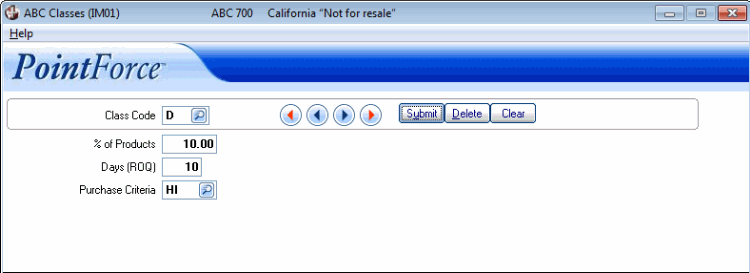ABC Classes (IM01)
The ABC Classes (IM01) are defined in this program and are assigned to products in Product (IM13). Class Codes are used to group your products together for reporting and inventory reordering. For additional details on using Class Codes, click here.
- Enter a code in the Class Code field. This code can be a maximum of 1 character in length and must be an alpha character between A and L. Products flagged for deletion in IM13 are automatically assigned a Class Code of X.
- Enter a percentage in the % of Products field. This field represents the percentage of products that fall within this Class Code. The Report & Reset Class Codes (IM61) can assist in assigning the percentage of products in each Class Code. Note: The total percentage of all Class Codes cannot exceed 100 percent. If the total percentage is greater than 100 you will not be able to close IM09 or maintain any of the other folders. The message 'Total Percentage is not equal to 100. Current percentage is XXX.XX %. OK'. Click 'OK' to clear the message and make the necessary adjustments.
- The Days (ROQ) field is linked to the Method of ROQ Calculation field in Maintain Purchasing Tables (PO09/Purchasing Criteria). Enter the number of days forecast in the Days (ROQ) field used to calculate the reorder quantity (ROQ) by the Forecast/Purchase/Leadtime Recalc (PO25) program, for products with a Method of Calculating the ROQ set to 'C' (Classification Method).
PO25 calculates purchase criteria and lead times and usage on a product by product basis. For products whose method of calculating ROQ is C, the daily usage figure calculated by that program is multiplied by the number of days' usage set up in IM09 for each product, according to its class code, in order to calculate a reorder quantity.
- Enter or select from the Query list the Purchase Criteria code.
- Click Submit to add this code to the system.
The following table outlines the functionality of each button on the IM01:
| Button Label | Icon | Functionality |
| Submit |  |
Saves the information entered for the current class code. |
| Delete |  |
Deletes the current class code. |
| Clear |  |
All fields clear and you can begin adding a new class code record. |