Inventory Stock Adj Print (IC51)
The Inventory Stock Adjustment Print (ibis_ic51) program produces an audit trail of stock and cost adjustments created in Inventory Adjustment Entry (ibis_ic50) and Stock Relocation Entry (ibis_wh30).You can run this report as often as you want but it is typically printed at the end of each day. Upon acceptance of the report, the inventory adjustment transaction file is erased; the next user entering IC50 will be allowed to enter a new GL posting date for the next batch. The transactions on the report are grouped by warehouse/inventory adjustment code, giving subtotals for each type of adjustment. The report includes a page for each of the following sections: (Note: User-defined inventory adjustment codes also display as individual sections on the report)
- 1 - Bin/Location Transfer - in a multi-bin environment, bin location transfers entered via Stock Relocation Entry (ibis_wh30).
- A - General Quantity Adjustment - the adjustment quantity, on hand quantity (before and after), adjustment value, GL adjustment account and GL inventory account display.
- C - Cost - the average cost (before and after), latest cost (before and after), adjustment value, GL adjustment account and GL inventory account display.
- H - Maintain Lot Hold Flag - the hold code, operator code that assigned the hold, and the lot/serial # associated with the hold display.
- L - Maintain Lot Comment & Expiry - the hold code, operator code that assigned the hold, expiry date of hold, and the comment associated with code display.
- N - Recode Lot/Serial Number - the old and new bin, lot or serial number displays.
- R - Stock Receipt - the receipt quantity, on hand quantity (before and after), cost of adjustment, receipt value, GL adjustment account and GL inventory account display.
- T - Stock Transfers - two separate transactions are recorded: one for the source warehouse and one for the destination warehouse. The transfer quantity, to warehouse/from warehouse, GL adjustment account and GL inventory account display.
- GL Posting - a summary of the GL postings print at the end of this report (as per the inventory adjustment GL relating table in Inventory Adjustment GL Assignment (ibis_im44)) and, upon acceptance of the report, the GL accounts are updated. We recommend that IC51 be printed before closing the General Ledger.
To Generate the Stock Adjustment Report (IC51):
- The Printer Selection screen automatically opens. Select the Printer destination and click OK.
- The following message displays: "Do you wish to print supplier/product code? Yes/No". Select Yes to include the Supplier-Product code on the report. Select No to print the report without the Supplier-Product code.
- If the Separate WH30/IC50 Report check box is selected in CC00/Multi-bin Warehouse, the following message displays: "Report Selection WH30/IC50. OK".
- Select the report you wish to create (WH30 or IC50) and click OK.
- Note: If you print IC51 for WH30, then only WH30 will be locked while the report is running. Similarly, if you print IC51 for IC50, then only IC50 records will be locked while the report is running.
- Select the report you wish to create (WH30 or IC50) and click OK.
- IC51 runs automatically; no other report parameters are required.
- The Report Complete screen opens when the report is generated. Depending on the print device selected, you are presented with one of the following two options:
- If you are printing the report to a local printer device, PDF file or to your screen, enter the Acceptance Codes to accept the report, click Restart to restart the printing of the report, or click Abort to cancel the report.
- If you are sending the report via an email or fax device, click OK to accept the report, click Restart to restart the fax/email (not always applicable), or click Abort to cancel the report.
- If you are printing the report to a local printer device, PDF file or to your screen, enter the Acceptance Codes to accept the report, click Restart to restart the printing of the report, or click Abort to cancel the report.
Here is a sample page of the IC51 report:
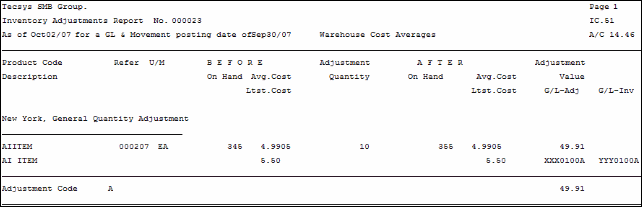
Example of Adjustment A: Inventory Adjustments Report (IC51)
