Functions (EC09)
|
Additional Information Advanced Attributes |
The Functions folder in the Menu Systems (EC09) program displays the individual menu functions assigned to the Menu (EC) System entered in the header section.
The following list defines every field on Functions folder of EC09:
- Function - enter or select from the query a Menu Function. Menu Functions are maintained in Menu Functions (EC08).
- Active - select this check box to make the current menu function available on the menu system.
- Display Sort - a three character Sort value is used to control the order in which the menu functions on the current menu system are arranged prior to display on the web page. Typically, numbers are used to represent this sequence. We recommend that you leave 'space' between your sort numbers so that additional functions can be added in the future. For example, enter 010 for the first item to appear, 020 for the second one, 030 for the third, etc. Later if you want an item to appear between the first and second record, you can use any number between, for example 015.
- Note: You can also enter decimals into this field. For example, you can use 1.0, 1.1, 1.2, etc.
- List Box - displays all of the menu functions assigned to the current menu system.
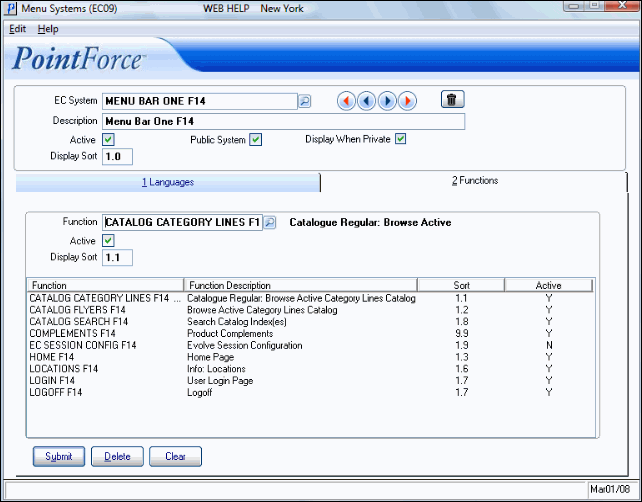
Menu Systems (EC09/Functions)

